You can Search for trainings according to specified criteria. For example, you can find a training completed by a particular trainee and use it to review the trainee.
To search for a training use the Search pane on the right side of the screen.
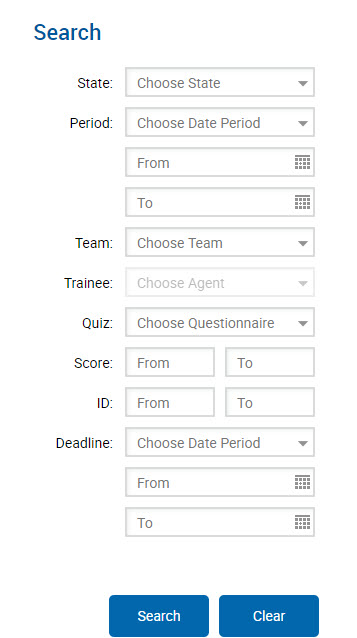
To search for a particular training:
-
Use one of the following fields:
-
State: Choose from the available quiz states – Awaiting Review, In Progress, Completed.
-
Period: Quickly choose a preset date period, for example Last week; or provide From and To dates to specify a date period.
-
Team: Select the review team.
-
Trainee: Select an agent from the list to search for trainings received by that agent.
-
Quiz: Select a questionnaire that has been used in a training from the list of available questionnaires.
-
Score: Provide a From and To scores to search only for a specific range of scores.
-
ID: Provide From and To ID numbers to narrow the range of ID numbers.
-
Deadline: Quickly choose a preset date period, for example, Last week; or provide From and To dates to specify a date period.
-
-
Click Search to apply the filter, or Clear to reset the search fields.
You may expand the trainings list view and hide the Search pane as needed. Place your pointer on the line between the training list and the Search pane until the 
Quiz results & Reports
Video Spot - Supervisor view
In this video tutorial, our trainer guides you through the supervisors view of the system. This prerecorded video is a media alternative for the text displayed on this webpage.
Video Spot - Reports
In this video tutorial, our trainer shows you how to take advantage of our Reporting feature. This prerecorded video is a media alternative for the text displayed on this webpage.
