This page describes the GDPR compliance and the respective features within the Eleveo solution. It is divided into the following sections:
GDPR Compliance Overview
GDPR (The General Data Protection Regulation – Regulation (EU) 2016/679) is a data protection regulation created by the European Parliament affecting companies and organizations interacting with individuals in the European Union (EU). Enforced since 2018.
GDPR is of great significance to all sectors, not least due to the financial penalties and costs associated with compliance. Individuals in the EU now have a) the right to have much greater control over their data and b) the right to have their data protected. It is a true paradigm shift in data ownership and customer privacy laws of the past.
Compliance with the GDPR – Regulation (EU) 2016/679 is mandatory for entities who collect any Personally Identifiable Information (PII) related to individuals within the EU. This is not to be confused with the better known Do Not Call/Email lists many companies use. With GDPR EU citizens have the right to:
-
Receive a clear explanation of what data has been created and how it is being used.
-
Ask for a digital copy of the data—basically allowing them to read the data as if they had access to the systems that store them.
-
Give consent on what can and cannot be done to update or store their data.
-
Tell companies to delete all the data stored about them.
Angry customers used to just flag their profile as “do not call” or “do not email.” Now customers can request that you “Send me a document to explain what you are doing with my data. Send me a copy of my data. And, delete everything you know about me, forever!”
Whereas personal data was previously considered to be “owned” by the organization which was processing or storing it. Now consumers own ALL of their data – even though a company might store and process it. Much like an employee (e.g. sales person, marketing segmentation analyst, or customer service agent) might have access to all kinds of customer data the customer can also request the same type of access to their data and its export or deletion.
Eleveo makes it more straightforward, timely, and cost-effective to support GDPR - saving you time while also serving your customers better.
Eleveo Supports Compliance
Eleveo is an integral part of your company’s drive to achieve GDPR compliance. While Eleveo is not on the front lines of your strategy as it pertains to the collection and passing of personal data between a data subject and your company, Eleveo does use personal data in data processing, especially during Quality Management and Customer Experience operations. As such, Eleveo strives to provide customers with the necessary features to ensure compliance of Eleveo software to company initiatives to achieve GDRP compliance.
Eleveo supports compliance with the GDPR regulation:
-
Right to Access
-
Right to be Forgotten
-
Data Portability
-
Privacy by Design
GDPR Compliance Features
Eleveo offers support for full compliance with the following relevant GDPR objectives:
|
Control Objective |
GDPR Requirements |
V 9.x |
|---|---|---|
|
Consent |
1. The individual has given clear consent for the processing of their personal data for a specific purpose. |
|
|
Right to Access |
2. Subject can obtain confirmation as to whether or not personal data concerning them is being processed. The Data controller shall provide a copy of the personal data in electronic format. |
|
|
Right to be Forgotten |
3. Also known as Data Erasure is the right to be forgotten. This requires that the data controller erase personal data of a Subject upon request, and also cease further dissemination of the data. This may involve anonymization of data or pseudonymization. |
|
|
Data Portability |
4. Right for a Subject to receive their personal data in a commonly used and machine readable format. This includes the right to transmit that data to another controller. |
|
|
Privacy by Design |
5. Data protection is built into the design of the systems. Controllers should retain and process only the data absolutely necessary for the completion of its duties, access to personal data should be limited as much as possible. |
|
|
Data Protection Officers |
6. Organizations may be mandated to have a specific employee dedicated to monitoring and overseeing the implementation of tools and processes related to GDPR. |
|
In order to assist your Compliance Analyst in dealing with requests for Deletion, Data Portability and the like Eleveo provides the following tools and accessibility.
-
Consent: Consent can be recorded and searched for via the Eleveo Conversation Explorer Search Engine
-
Compliance Analyst Role: Satisfies the need for Data Protection Officers
-
Compliance Tab in UI: Supports the work of Data Protection Officers
-
Compliance Tagging: Supports the work of Data Protection Officers
-
Export: Satisfies the need for both Data Portability and Right to Access
-
Data Anonymization: Provides for the Right to be Forgotten
-
Security: Privacy by Design is built into the system
-
Audit Log: Required for the Data Protection Officers to be capable of tracking access to data
Consent
On-Premise Solution
Recording Rules provide an “opt-in” consent capability to ensure the call recording channel supports the additional level of detailed consent that the GDPR requires. Agents can contractually ask for consent during a call, and the customer’s consent can be recorded or added to the recording as meta-data—for example, to capture why something was recorded. Using the Eleveo Conversation Explorer, Compliance Analysts can search for personal information by various email and chat fields, including to/from/cc, the body of text-based conversations, transcriptions (if available), as well as call metadata.
Cloud Solution
Recording in the Cloud is dependent on the Cloud solution configured for your particular installation. The administrator for your integration will know more. Using the Eleveo Conversation Explorer, Compliance Analysts can search for personal information by various email and chat fields, including to/from/cc and the body of text-based conversations as well as call metadata.
Compliance Analyst Role
Eleveo products support the creation of a specialized user with elevated permissions. The Compliance analyst is granted similar permissions as CCManager so as to be able to perform and manage compliance related activities. Only those with the appropriate permissions are able to access and select items for anonymization. By default assigned to the CC Manager and Compliance Analyst role as part of the DEFAULT_CC_MANAGER and DEFAULT_COMPLIANCE_ANALYST Default Composite Application Roles. The Compliance Analyst can View and Anonymize conversations from the Conversation Explorer, View and Edit the Compliance Tab and View and Search in the Audit Tab.
Modification of select data for anonymization/pseudonymization can be performed by going to the Compliance page. Follow the steps as described on the Compliance Setup page or as shown below.
Compliance Tab in UI
Selecting PII Data for Anonymization
For compliance purposes, it is necessary to anonymize selected Personally Identifiable Information (PII). QM allows an organization to determine which PII can be anonymized based on their needs and the actual data collected by the particular installation. To be able to access and select items for anonymization you need to have a special role named INTERACTION_ANONYMIZE. By default, the role is assigned to the CC Manager and Compliance Analyst as part of the DEFAULT_CC_MANAGER and DEFAULT_COMPLIANCE_ANALYST default application roles. Refer to the section Default Composite Application Roles on the page Quality Management Roles.
To open the Compliance page, click on Administration > Compliance. Here you can select the items to be anonymized from the following sections:
-
Basic Data – Participants' details, such as phone number or email address and text conversations. (Saved changes in this section will be recorded as FIELD_CONFIG_UPDATE in the Audit Log)
-
Participant phone number – Checked by default.
-
Participant email or IP address – Checked by default.
-
Subject and body (email subject, email body, chat room name, and messages, etc.) – Unchecked by default.
-
Media files – Unchecked by default. Call and screen recordings. Files protected by MiFID will not be included in anonymization. (Learn more on the MiFID Compliance page)
-
-
Custom Data – Unchecked by default. All metadata configured as filters in the Conversation Explorer. (Marked as METADATA_KEY_UPDATE in Audit Log)
-
Other Data – Unchecked by default. All other metadata. (Marked as METADATA_KEY_UPDATE in Audit Log)
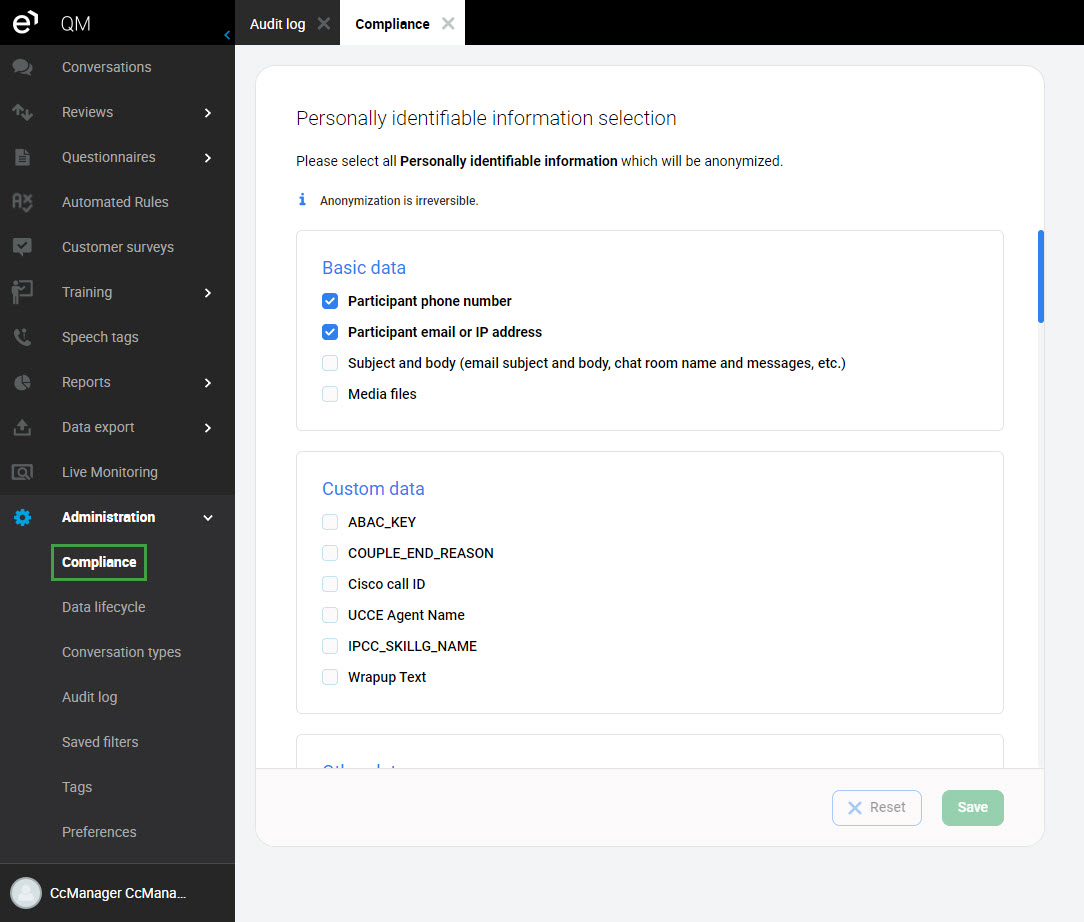
Click Save to apply your changes. Clicking Reset will revert to your last saved selection.
Data After Anonymization
Anonymized data is replaced by a placeholder text on the Conversation Explorer:
-
If the phone number is anonymized, then
[anonphonenumber]is displayed in its place -
If the email is anonymized, then
[anondigitaladdress]is displayed in its place -
If the chats are anonymized, then
[anondigitaladdress]is displayed in its place -
If the text conversations are anonymized, then
[anonconversationcontent] isdisplayed in its place -
If the metadata are anonymized, then
[anonymized]is displayed in its place
Make sure you do not mark for anonymization the metadata keys you configured as correlation keys used for merging conversations.
[anondigitaladdress] or [anonphonenumber] or [anonymized] or [anonconversationcontent] will be displayed by the system in place of the original PII data. The information saved to the server will be overwritten.
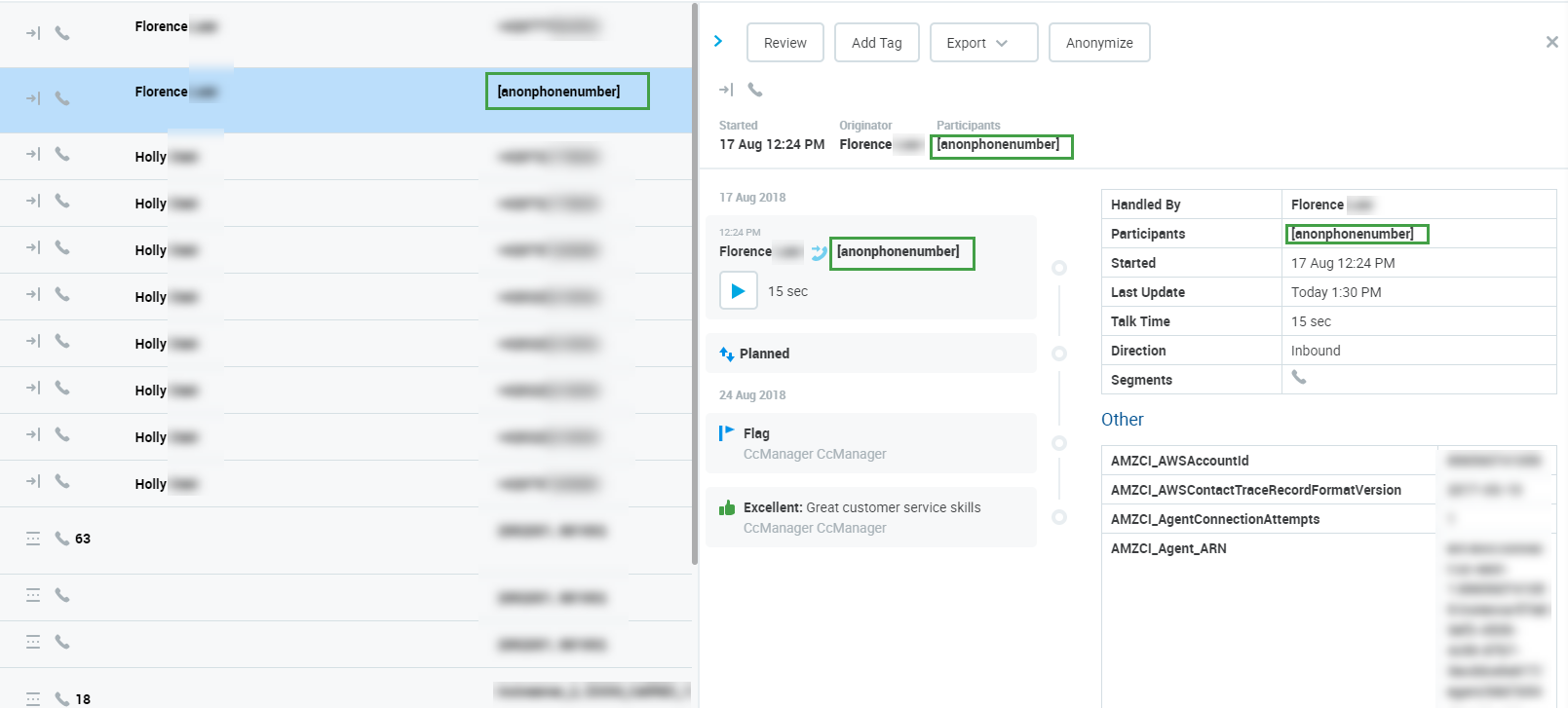
Anonymized conversations (media or text) are marked as non-reviewable in the following cases:
-
Call conversation with anonymized "Media files"
-
Chat or email conversation with anonymized "Subject and body"
-
Call + email or Call + chat with anonymized "Media files" and "Subject and body"
A conversation is still reviewable if at least one of its segments is not anonymized.
If the conversation's media is anonymized, then:
-
-
The conversation is marked as "Planned for deletion of media files" and a request is sent to Interaction service (media deletion). The media is still accessible and playable until the anonymized conversation media is deleted by the Delete tool. Conversation listing and detail:
-
icon/text with the status "Planned for deletion of media files" is displayed
-
If this conversation is reimported, the "Planned for deletion of media files" marking is kept
-
-
Once the conversation media is deleted by the Delete tool, the conversation is marked with "Deleted" status. The media can no longer be accessed or played. Conversation listing and detail:
-
an icon with the status "Deleted" is displayed
-
the icon representing Screen Recording in Conversation type will be deleted (the call icon is kept)
-
-
It is not possible to select which data will be anonymized from within the Conversation Explorer. Only data fields marked for anonymization as described on this page will be anonymized.
Read more about how to anonymize a conversation on the Conversation Explorer page.
Compliance Tagging
In order to mark relevant personal data for retention or anonymization Eleveo provides specialized tagging functionality. Compliance Analyst are able to tag relevant data for retention or anonymization from within the Conversation Explorer. Enhanced functionality is provided to those with the permissions provided to the Compliance Analyst Default Composite Application Role. This is useful when, for example, a Compliance Analyst might want to tag some conversations for preservation by the category of lawful processing reason such as gave consent, contractual necessity, or as the content is required due to legal obligations.
Adding a Compliance Tag
To add a tag from the Conversation Explorer:
-
Click Add Tag

-
Select the tag you wish to apply to a conversation from the dropdown list
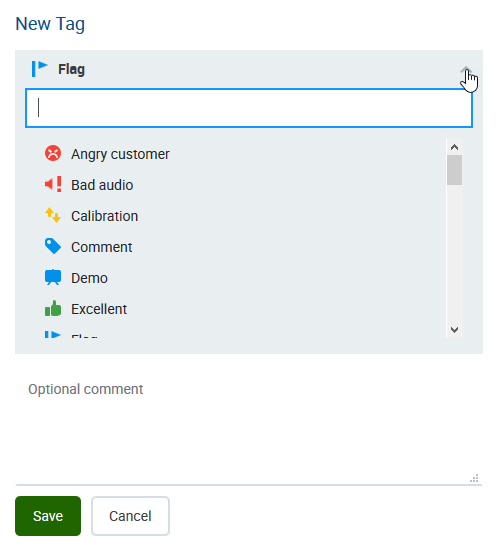
-
Click Save. The icon will change to indicate it is processing the request.

-
The tag field will minimize once complete.
Available tags
The following GDPR tags are available by default for Compliance Analysts to use.
-
GDPR 6(1)(a) Consent
-
GDPR 6(1)(b) Contractual necessity
-
GDPR 6(1)(c) Compliance with legal obligation
-
GDPR 6(1)(d) Vital interests
-
GDPR 6(1)(e) Public interest
-
GDPR 6(1)(f) Legitimate interests
If a conversation is tagged with one of the above mentioned tags it is protected against deletion or anonymization.
For more information related to tags go to Searching by tags.
Compliance Analysts
In order to find relevant data Compliance Analysts can take advantage of the advanced search functionality provided by Eleveo products. Once the relevant data is found the Compliance Analyst can tag the conversation. See tagging
Searching
Export
You can export data of any selected conversation into a JSON file – an open-standard file format that uses human-readable text. You may select and export one conversation at a time. The export file is saved to the user's computer and it does not include media files.
To export a conversation Select the conversation and click Export

The following popup will appear. Click OK to save to your local device.
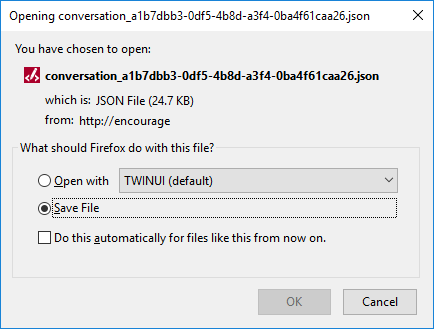
GDPR Compliance
When exporting conversation data, ensure that any Personally identifiable information (PII) or any other sensitive information from a customer is not included in the exported file sent to another customer or compliance party.
Data Anonymization
GDPR extends the existing, traditional definition of personal data to include online data such as:
-
online identifiers,
-
cookie IDs,
-
IP addresses,
-
devices
-
Other
Eleveo provides the possibility to anonymize such data. Content which is anonymized displays [anonphonenumber] or [anondigitaladdress]or in the case of I.P. addresses 0.0.0.0. All data selected for anonymization or pseudonymization is overwritten in the storage media and is irretrievable. For more details see the section Anonymize as described in the Conversation Explorer documentation.
Security
Eleveo products support compliance with a variety of security related standards. Built upon industry leading technology and best practice Eleveo products ensure the security of personal data stored in the platform. By default the programs support a security focused mindset through the following mechanisms.
Eleveo User Management Interface
User Management supports strong password enforcement policies for locally created users, as well as blocking users after multiple unsuccessful login attempts.
Default Passwords
In the new installation, only the following default users are present:
-
eleveo.admin – user who is assigned default administrative rights in User Management
-
eleveotrain – user who is used for Eleveo trainings purposes
The default users are strongly recommended to change their default passwords. A default password can be changed by a user in User Profile as described on the page Configuring User Profile and Password.
Temporary User Passwords
If the password for any user is set by eleveo.admin to be temporary, a password change is enforced when the user logs in for the first time. Setting a password to be temporary is described here: Changing Passwords for Users.
Additionally, users can change their own password using the instruction provided here: Configuring User Profile and Password.
Complex Passwords Required
By design the system requires that enhanced complex passwords be used. These settings are configurable on the Managing Password Policies page.
Regular Password Change
All locally created users are requested to change their passwords after one year.
These settings are configurable on the Managing Password Policies page.
Unsuccessful Logins Before Lockout
After 30 unsuccessful login attempts, the status of a user will change to locked. For details refer to the section Unlocking a Locked User.
Data Encryption
By design Eleveo supports the secure transmission of data between our solution and other component parts of the clients ecosystem. Industry standards require the authenticated and encrypted transmission of data across networks – which includes between clients and servers in distributed systems like Eleveo. One of the functions of the Key Manager is to manage this secure transmission, including automatic transparent renewal of authentication certificates when they expire.
Key Manager
During the install process (of Call Recording) the administrator will be prompted to either: a) create a self-signed certificate and keys for the Key Manager or b) use a commercial encryption certificate.
Using a self-signed certificate (as opposed to a commercial encryption certificate offered by companies such as Thawte and Verisign) enables you to encrypt client-server communications and audio/video calls immediately after setup but can lead to issues with browsers and servers rejecting the certificate due to their weaker security status. It is, however, suitable for testing purposes.
Audio Files Are Encrypted
Once Key Manager activates, audio encryption is enabled automatically.
Video Files Are Encrypted
Once Key Manager activates, video (Screen Capture) encryption is enabled automatically.
Web Access Is Encrypted
The Tomcat web server installed and configured for the Quality Management applications utilizes secure-socket layer (SSL) encryption.
Audit Log
Audit Logs Are Collected
Analysis and monitoring of systems allows for breach detection. The following Audit functionality allows for the monitoring of user activity within Eleveo products.
-
Audit Log - The Audit Log tracks User actions and is useful for monitoring activity.
By default audit logs are collected. Audit logs are saved to the database. They can also be viewed in the Web UI.
The WFM application is not linked to the Audit log at this time.
Searching in the Conversation Explorer
Searching by Tags
Tags are a great way to mark conversations for future references, such as for quality management or compliance purposes, use the Tags filter to quickly find tagged conversations.
-
Type in the tag name to quickly find it, useful in the case of many tags. As you start typing, you will see the available options with a match highlighted.
-
Alternatively, use the scroll bar to see all available tags and to find the tag you need.
-
Use the corresponding check boxes to choose one or more tags. Already selected tags will also be displayed in the form of an icon next to the filter name. To remove a selected tag, uncheck its checkbox. To remove all checked tags click (x) Reset.
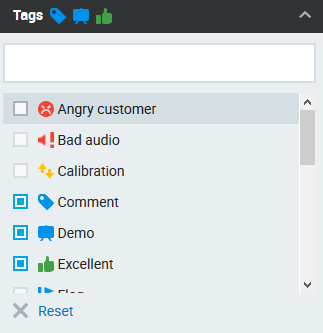
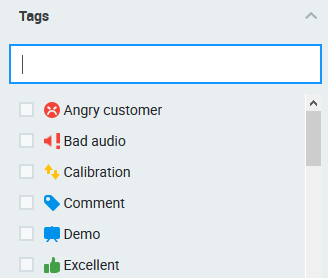
As soon as you make your tag(s) selection conversations will be filtered by the chosen tags.
When multiple tags are selected any conversation with one or more matching tags will be displayed. The search logic used for multiple tags is OR.
You may also use the Full Text Search to find conversations with particular text contained in the tag's comments. The text is case insensitive.
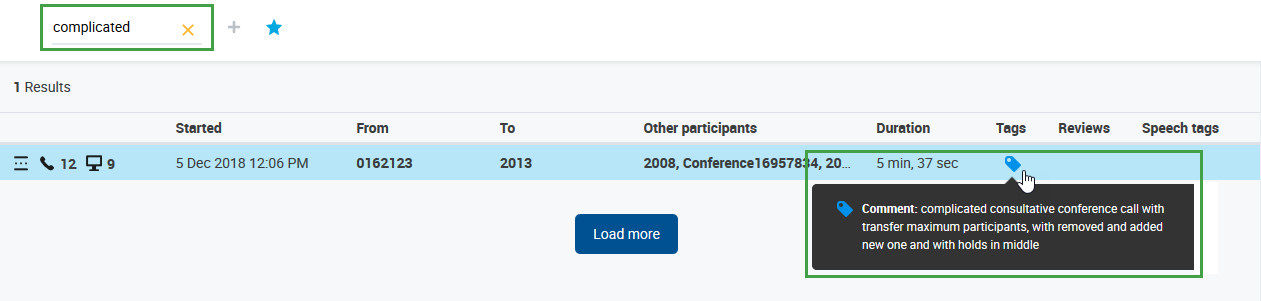
Data Tags
Tags can also have an associated data Key-Value pair and thus two additional behaviors:
-
If you add such a tag to a conversation, the corresponding Key-Value pair will be applied to the metadata of all conversation's segments. Modifying or deleting such a tag will also affect the metadata Key-Value pair.
-
When metadata for a segment includes the corresponding Key-Value pair, it will be visualized as this data tag automatically by the system. This visualization is not a user-added tag and cannot contain comments. However, it can be used to modify metadata directly for just one segment by changing the data tag to another data tag or deleting it completely.
-
In addition to any user-added tags, the application will show a data tag for each segment with the corresponding Key-Value pair. This means that in a conversation you should see 1 tag that was added by a user plus as many tags as the number of segments with the corresponding Key-Value pair. Segments without the corresponding Key-Value pair in the source DB won't show the data tag, resulting in there being fewer tags than segments in the conversation. This could potentially occur when you delete the tag from one of the segments in the QM Conversation Explorer.
-
Changes to the data tags will also be propagated back to the conversation's metadata (couple_extdata table) stored in the database.
EXAMPLE: When you use a GDPR tag for a conversation with, say, 7 segments, you will see 8 tags in total (1+7). If one metadata representing GDPR tag is removed via the Conversation Explorer, you will see that there are 7 segments, but 1+6 tags.
