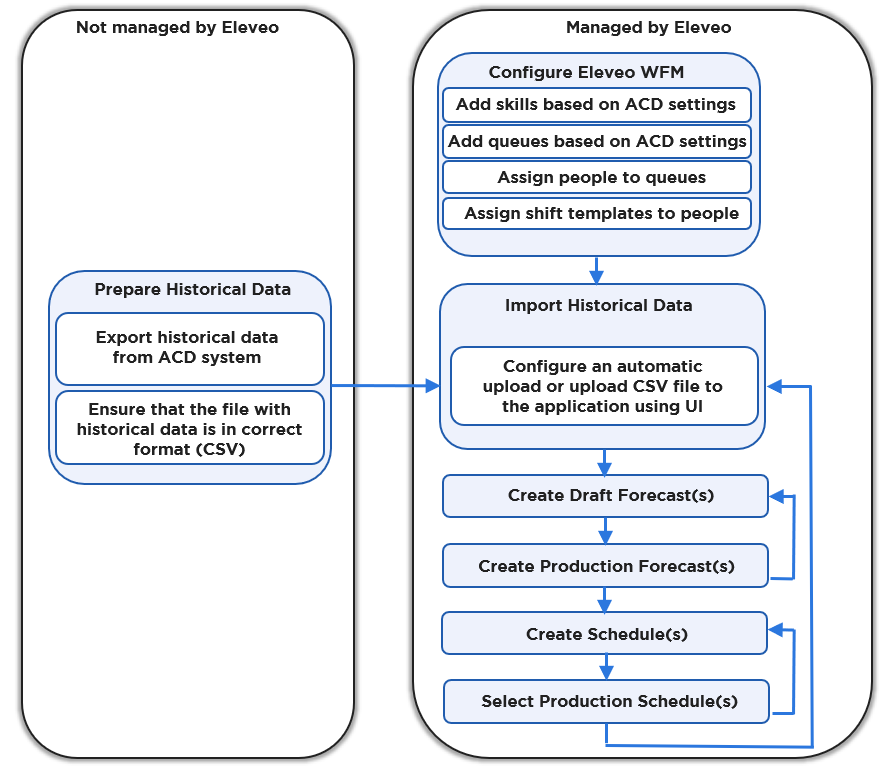Eleveo WFM Workflow
Prerequisite: Ensure that Eleveo User Management is correctly configured before proceeding with Eleveo WFM!
Follow the steps to create your first schedule:
Add Skills to the Eleveo WFM application.
Add Queues to the Eleveo WFM application.
Assign People to queues.
Assign Shift Templates to people.
Import historical data to Eleveo WFM:
Manual Import of Historical Data (prerequisite: check File Format)
Create a draft forecast in the Studio environment for a queue that has historical data available for it (imported into the application).
Create a production forecast in the Studio environment.
Create a draft schedule in the Studio environment.
Select a production schedule in the Studio environment.
The diagram below indicates how the tasks performed within the Eleveo WFM application and externally are related: