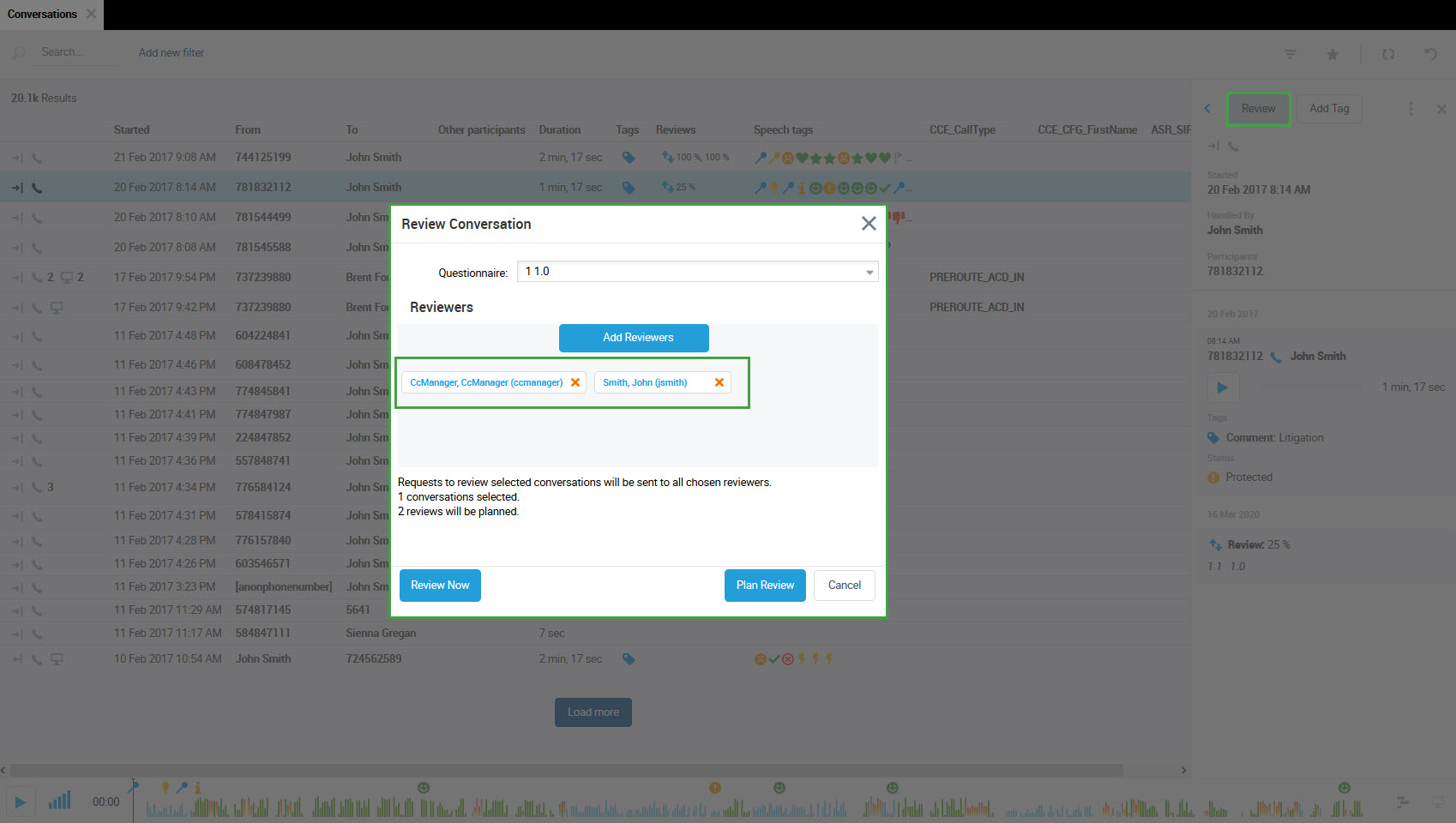Selecting a Suitable Review for Calibration
Before calibrating reviewers make sure that reviewers are assigned the right to review the team that the target agent is in. For details on how to ensure that a user can review another user, refer to this section Can Review on the page Editing Users.
After this step, you may continue on the Conversation Explorer to select the suitable conversation, questionnaire and more than one reviewer. The review will be created for each reviewer of the same conversation using the same questionnaire.
Please note that you may select ALL reviewers who you want to review the selected conversation, including yourself if necessary. At the bottom of the review window, you will see two written prompts showing the number of selected conversations and the number of reviews that will be created.
The number of reviews is usually the sum of the number of conversations multiplied by the number of reviewers selected. This may vary if some reviewers are not allowed to use that questionnaire.
- Check that the prompts show the correct number of conversations and reviews, then press the Plan Review button.
- Check Reviews screen to see if the review is correct