Configuring Confidence Intervals in Speech Recognition
This section describes the steps required to modify the default Speech Phrase confidence intervals used by the Review Scheduler. These settings enable administrators to modify the likelihood that speech tags will be found in conversations (recorded calls) when the Review Scheduler is configured. Modifying these settings does not affect how speech tags are displayed during searches.
Speech Tags visibility in the Conversation Explorer is hardcoded
Normally, users can search by speech tag within the Conversation Explorer. Users may select to filter by the presence or absence of particular tags as well as their confidence as calculated by the Speech Engine. These values are hardcoded and can not be changed.
The level of confidence that can be chosen by users include Certainly, Probably or Maybe.
- Certainly indicates a high level of confidence that the returned interaction contains the Speech Tag.
- Probably indicates a moderate to high level of confidence that the returned interaction contains the Speech Tag.
- Maybe indicates a moderate level of confidence that the returned interaction contains the Speech Tag.
The confidence level is a complex calculation that indicates the likelihood that a particular tag has been found by the Speech Recognition engine.
The confidence level configured based on this guide is used only in the Review Scheduler (Review Scheduler → Criteria → Speech tags).
Modifying these values does not impact the results displayed in the Conversation Explorer when a user performs a search based on Speech Tags.
How is Confidence Calculated?
Confidence is calculated as the average confidence probability across all the words used in a speech phrase found by Speech Recognition.
Modifying Default Speech Recognition Confidence Intervals for the Review Scheduler
You can manually set the confidence intervals in the Administration tab of Quality Management. Click Administration to access Quality Management Preferences. By modifying the settings as described below and then comparing the outputs, users will gain a better understanding of how the confidence interval settings affect the output in the review scheduler.
Look for the Speech Analytics section. If you do not see the section then most likely you do not have the relevant permissions to modify these settings, please contact your Administrator.
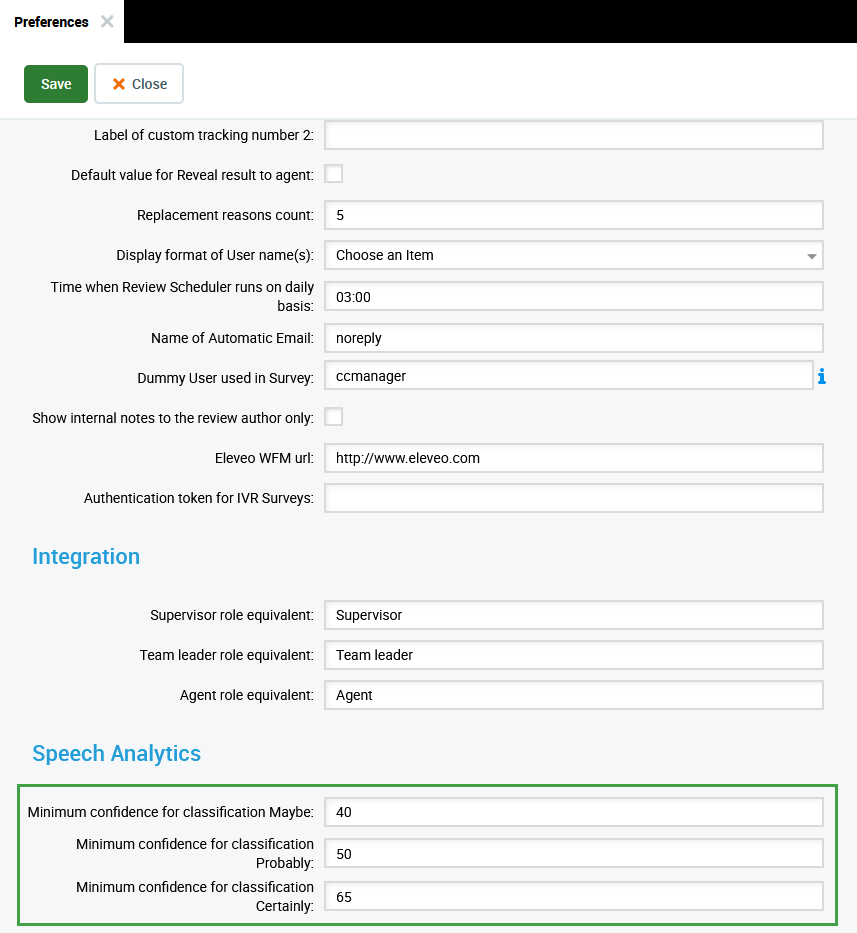
Within the Speech Analytics section of the Quality Management Preferences it is possible to modify the settings for the three levels of confidence by altering the numbers in the associated box and clicking Save.
Here are a few helpful points to keep in mind when changing the default values:
- Values can be between 0 and 100.
- Values must be specified in round numbers. For example, 65 not 0.65.
- Default values after installation are:
- MAYBE: greater than or equal to 40
- PROBABLY: greater than or equal to 50
- CERTAINLY: greater than or equal to 65
Setting Confidence intervals
Confidence intervals include the range of values spanning from the number specified by the user up to but excluding the number defined in the level above. By default, these ranges are:
- Maybe: 40% - 49%
- Probably: 50% - 64%
- Certainly: 65% - 100%
Any value lower than that specified for Maybe will be ignored by the system and not stored in the database.
