Browser Support Policies
Supported/Non-Supported
We strive to test a range of browsers. Below we list browsers which have been tested and verified to work as expected – these browsers are fully supported and our support will provide assistance with resolving issues encountered when using them.
Other client operating systems and browsers are not officially supported. Customers may use other browsers and operating systems as long as the applications work, but we cannot guarantee 100% reliability and do not open support cases on installations where a non-supported browser or client operating system is used.
General Policies
We test, validate, and support the following browsers:
Microsoft Edge (Chromium based) on Windows
Mozilla Firefox on Windows
Google Chrome on Windows
Nowadays, the majority of browser vendors provide frequent auto-updates, supporting only the latest browser version. In order to guarantee continuous support, we have adopted the policy that only the browser versions that are supported by their original vendors can be supported by us.
Please note that in case of compatibility issues, we may require users to upgrade to the latest browser version available before opening a support case for the issue found.
Older browser versions are not officially supported, as we cannot guarantee adequate support from their vendors.
Please see the third-party vendors' policies below for additional reference.
Supported Client Operating Systems
We support the following client operating system:
Windows 10
Windows 11
Supported Browsers – V 9
This version has been tested and validated on the following browsers:
Windows |
|---|
Google Chrome* – latest available version supported |
Mozilla Firefox – latest available version supported |
MS Edge – latest available version supported |
Advertising Blocking Extensions / Privacy Tools
The Interaction Player may not be displayed if you have browser adblockers or tracking protection activated. If the Interaction Player is not visible please disable all security add-ons and restart the browser.
Error Message
If you encounter the following error message: Request processing failed! An unknown error occurred. Please log out and log in again. Please close your browser or clear the cache. If the issue persists, consider using an alternative browser until it is possible to restart your workstation.
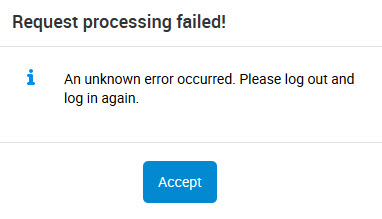
Vendor Policies
For more information see the vendor policy excerpts. Follow the provided links for more detailed information.
Microsoft Edge
This product is governed by Microsoft's Modern Lifecycle Policy.
See: https://docs.microsoft.com/en-us/lifecycle/policies/modern
Mozilla Firefox
Only the latest version of Firefox is supported by Mozilla for their user community. Mozilla offers an Extended Support Release (ESR) based on an official release of Firefox for desktop for use by organizations including schools, universities, businesses, and others who need extended support for mass deployments.
See: https://www.mozilla.org/en-US/firefox/organizations/faq/
Google Chrome
Google Chrome is our recommended browser. Only the latest version of Chrome is supported.
Google provides an enterprise version of their browser – "Chrome for Work” with the support of group policy and centralized configurations, a specialized MSI installer, and control over the frequency of auto-updates. The support policy does not differ in any other way.
See: https://support.google.com/chrome/a/answer/188447?hl=en&ref_topic=6242757
