Accessing the Application
Using the Login Screen
To access the Eleveo WFM application, write the address of your server in the browser. On the landing page, click the Enter button.
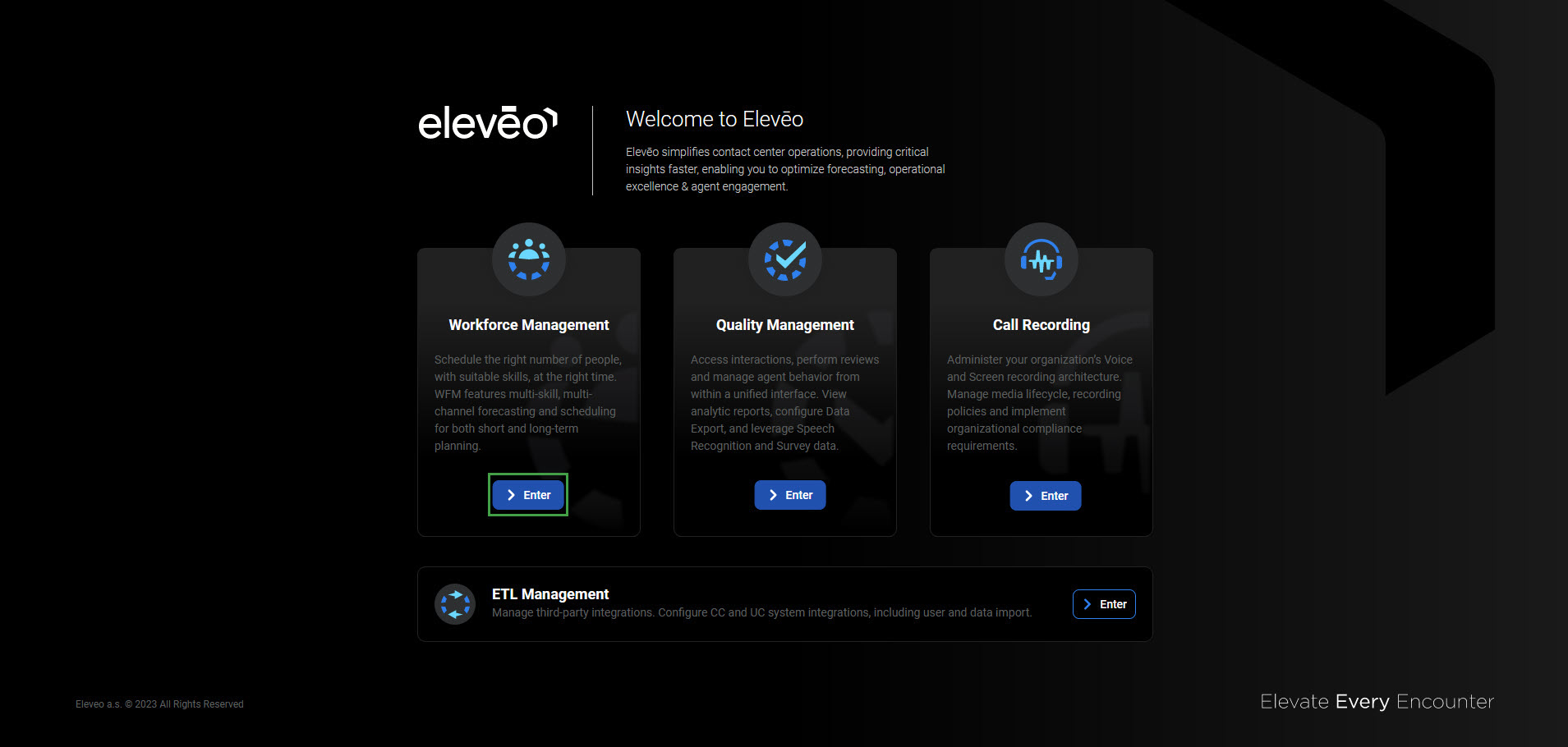
Alternatively, use the URL: https://<FQDN>/wfm. The login screen will display.
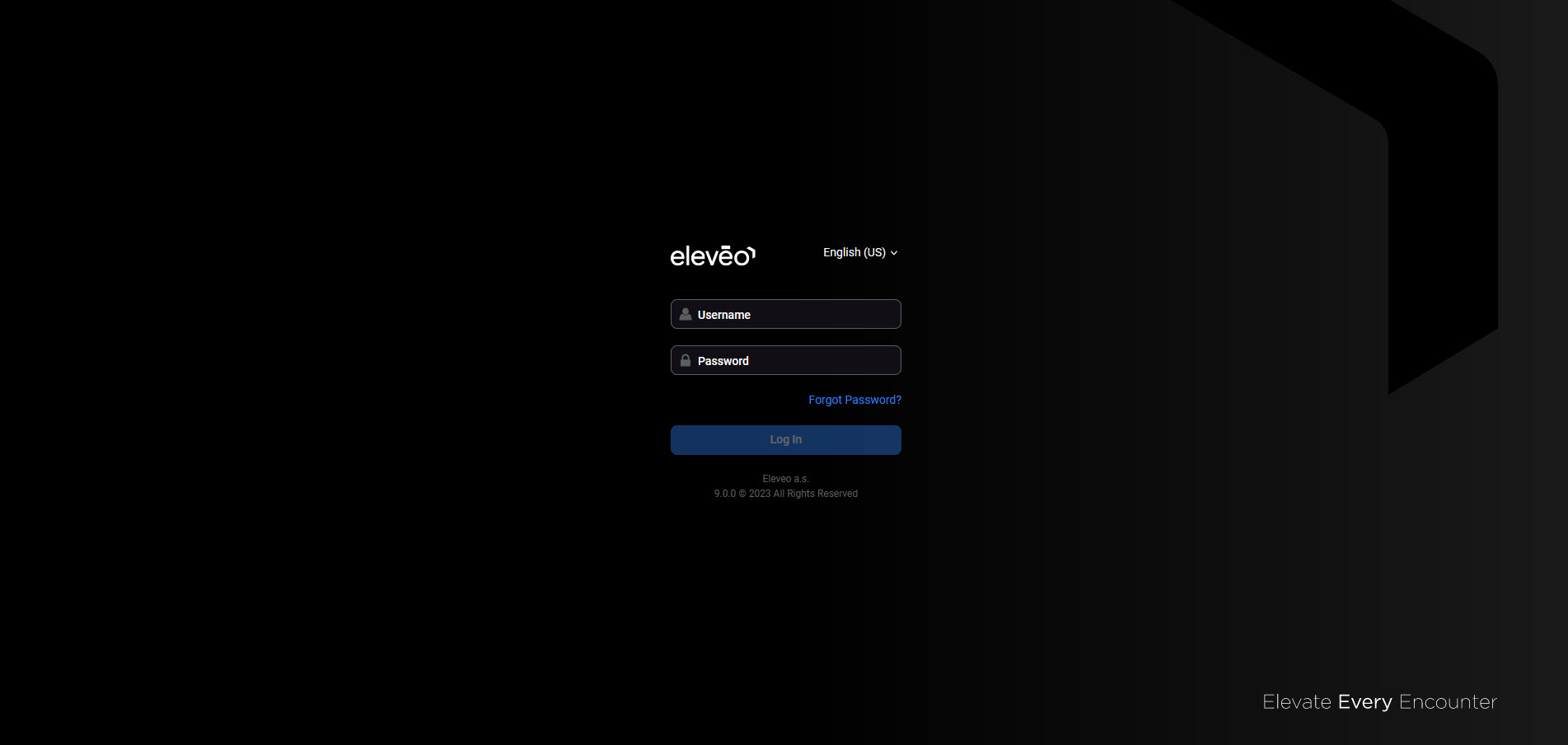
Follow the steps:
(optional) Change the application language. More details about the language selection can be found on the Switching the Language page.
Enter the username and password.
Click Log in to access the application.
Logging Out
To exit the Eleveo WFM application, click on the User Profile button or a username in the bottom left corner of the screen, then click Sign out.
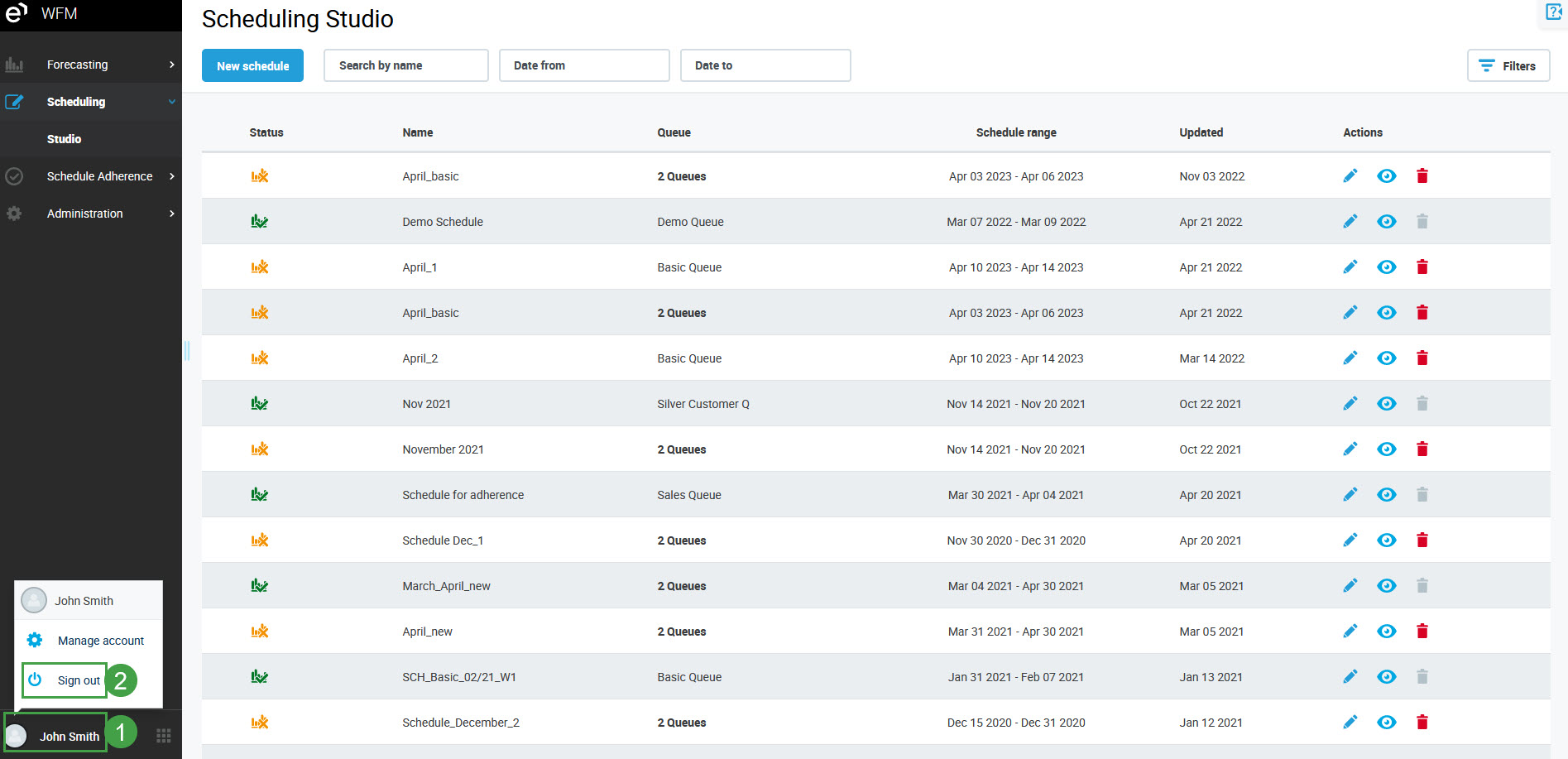
The application will close and the login screen will display again.
