If there are several surveys in the list of surveys you can use the search functionality to find surveys that meet specific criteria. For example, you can find all the surveys that are initiated by a particular agent and use information in these surveys for review of the agent.
To search for a survey go to the Customer Survey tab and use the Search pane located on the right hand side.
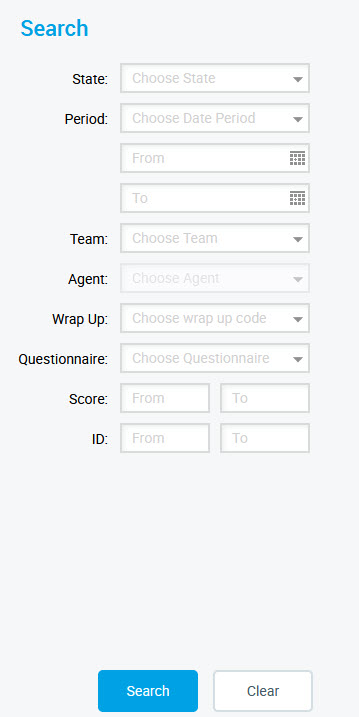
Search for a survey using the search dialog.
To search for a survey:
-
Provide one of the following:
State: Choose the state of the Review: Awaiting Review, In Progress, Completed.Period: Choose the search period (for example, last quarter or last week) or provide the From and To dates to specify the search period.Team: Choose the review team.Agent: choose an agent from the list to search for this agent's surveys.Wrapup: choose a wrap-up to search by the wrap-up value.Questionnaire: Choose a questionnaire name to search for a survey using this questionnaire.Score: Provide a From and To range to search within the specified scoring range.ID: provide From and To values to search for IDs only within the range of provided values. -
Click Search to apply the filter or Clear to reset the search fields.
Click the arrow > on the left side to hide the menu bar to obtain the maximum possible display width for the list.
Click the arrow < at the top right of the Survey List tab to reveal the search dialog.
The time used in the search corresponds to the timezone of the current user. Not necessarily the server timezone.
