Deleting Reviews
Only the original creator of a review has the right to delete it. The delete tab will not be available to others accessing the review.
To delete a review:
- Select the review.
- Select More Actions.
- Click Delete from the drop-down list. If this option cannot be clicked the Review Agents permission needs to be added to the user's role.
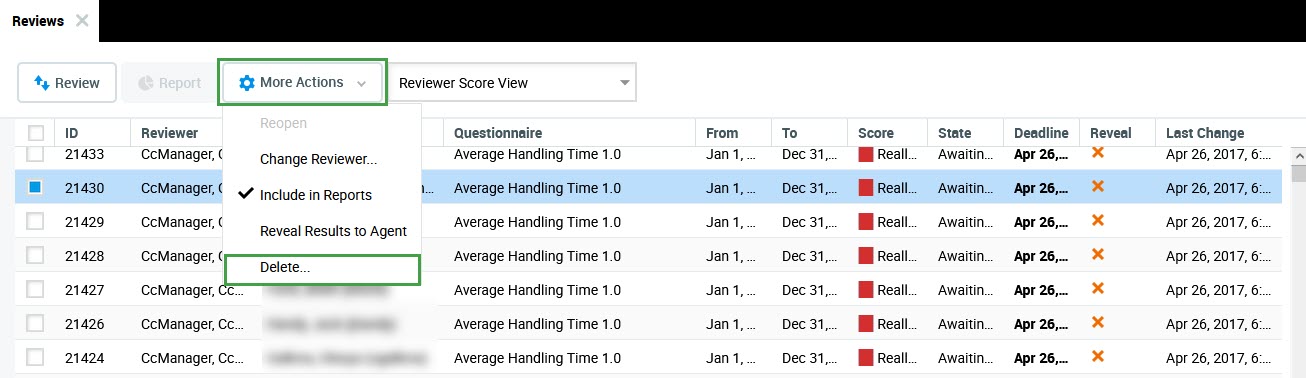
Important: An agent must be assigned the Review Agents permission in addition to the Self-Review permission to create and delete reviews. If the agent does not have the Review Agents permission the agent's self reviews cannot be deleted.
