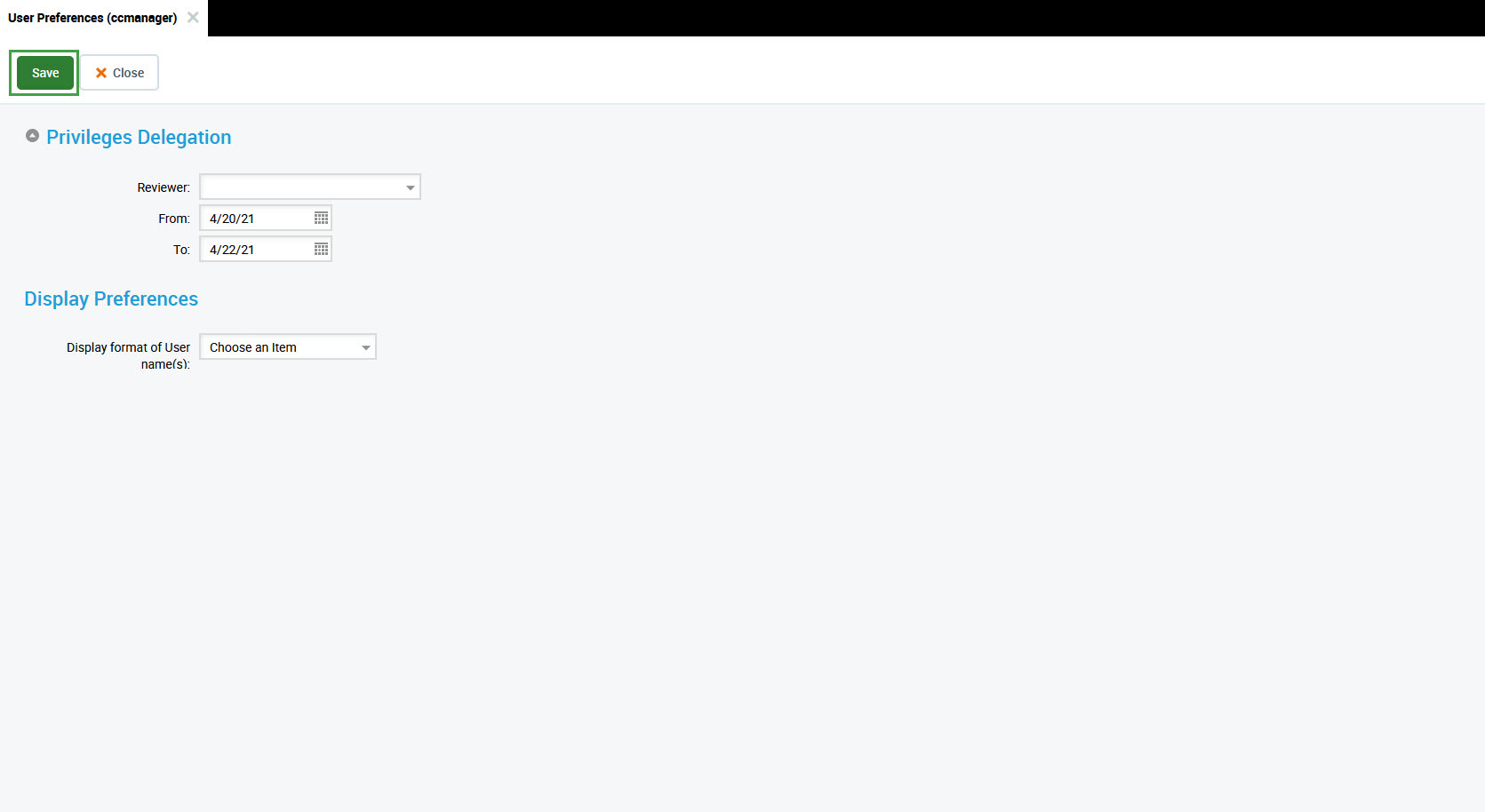User Preferences
Click User Preferences in the left navigation tree. The User Preferences screen will display.
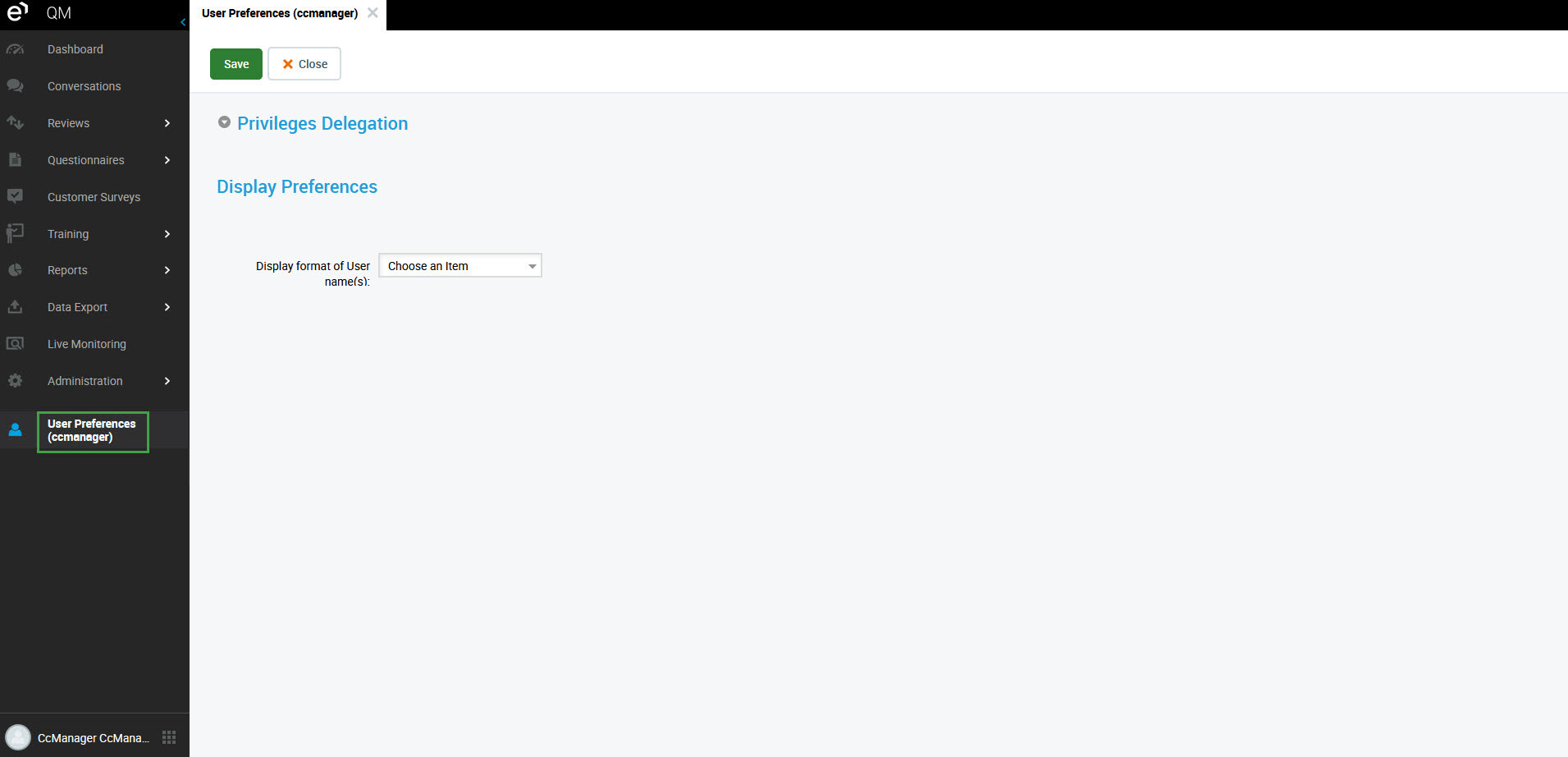
Privileges Delegation
In the Privileges Delegation section, you may delegate review activities to another user if you'll be away for a period of time.
During the delegated time period the original user can still conduct reviews, delegation can also be used as a way of sharing the workload with another user.
To delegate reviews:
- Start by expanding the Privileges Delegation section
- Choose the Reviewer to whom you want to delegate your review activities
- Select the delegation period by setting a From and To period using the two calendars fields.
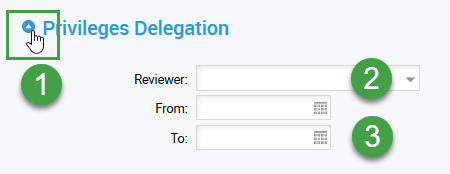
The selected reviewer can now perform reviews during the specified period.
The delegated user must have the same teams assigned to them as the original user, otherwise, the delegated user will not be able to view all conversations which they should be reviewing!
Display Preferences
The Display Preferences section offers the following options:
- Display format of User Name(s) – dropdown list allows you to choose the format of how the agent names will be displayed in the reports.
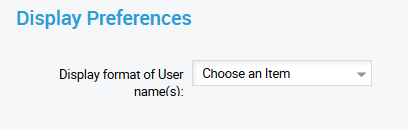
Click Save to update the user profile. Log out and log back into Quality Management to view the changes.
Alternatively, click Close to abandon changes.