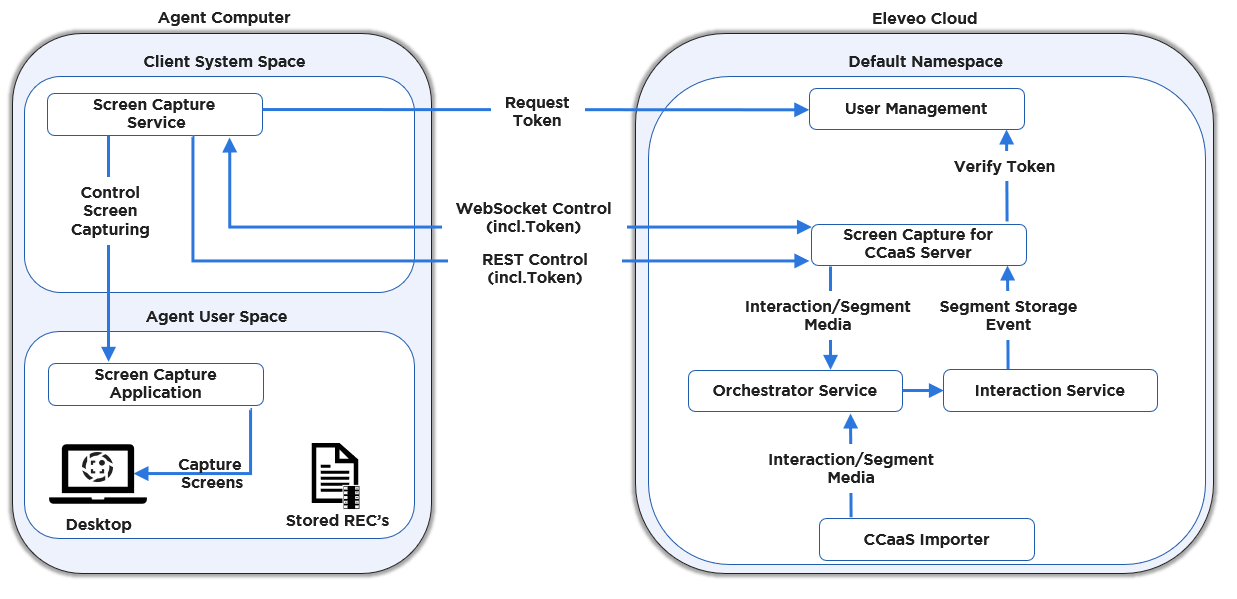Screen Capture for Contact Center as a Service (CCaaS) Integration
Purpose of this page: This page provides a general overview of the Screen Capture for Contact Center as a Service (CCaaS) feature.
Audience: Customer, partner, or other professional taking care of the Eleveo Call Recording and CCaaS platform.
Previous steps: There are no previous steps required.
When: Before you start configuring the feature.
CLOUD DEPLOYMENTS ONLY
Screen Capture for CCaaS
Screen Capture for CCaaS is a crucial assessment tool that enables users to record and assess Contact Centre agents' calls and desktop screens. Screen Capture empowers the management team to listen to a call and playback a recording of agents' screen activity.
Description
Eleveo Screen Capture for CCaaS is a Screen Recording service installed in the Eleveo Cloud. Due to the lack of real-time telephony event signaling between the CCaaS and the Eleveo Screen Capture service, Screens are, in the first step pre-recorded and stored on the Agents' computers. Subsequently, when the recorded calls are processed by the server the pre-recorded Screens belonging to processed calls are requested, transferred, and stored within the Eleveo Quality Management Suite.
Components Involved in the Screen Capture for CCaaS Process
Screen Capture for CCaaS Server (SCS)
Screen Capture for CCaaS Client (SCC) – consists of two parts. The Screen Capture Service communicates with SCS and controls the second part, the Screen Capture Application, which captures the user screens.
Orchestrator Service (OS) – This service handles events related to all the recordings that are happening or have happened in the Eleveo System.
CCaaS Importers – Services responsible for the import of CCaaS Users and recorded media.
Interaction service (IS)
Eleveo User Management (KC)