Categories
Quality Management Categories are used for classifying agent calls during a review. For instance, identify individual campaigns, search for particular groups such as new starters that need greater supervision.
This is only available when the user has the
EDIT_SETTINGS role. Which is assigned to the DEFAULT_IT_ADMIN by default.
- Click Categories to view, add and remove category records.
- Use the New, Edit and Delete buttons (if available, or double-clicking on an existing category to edit it).
- Click Save to save the new category.
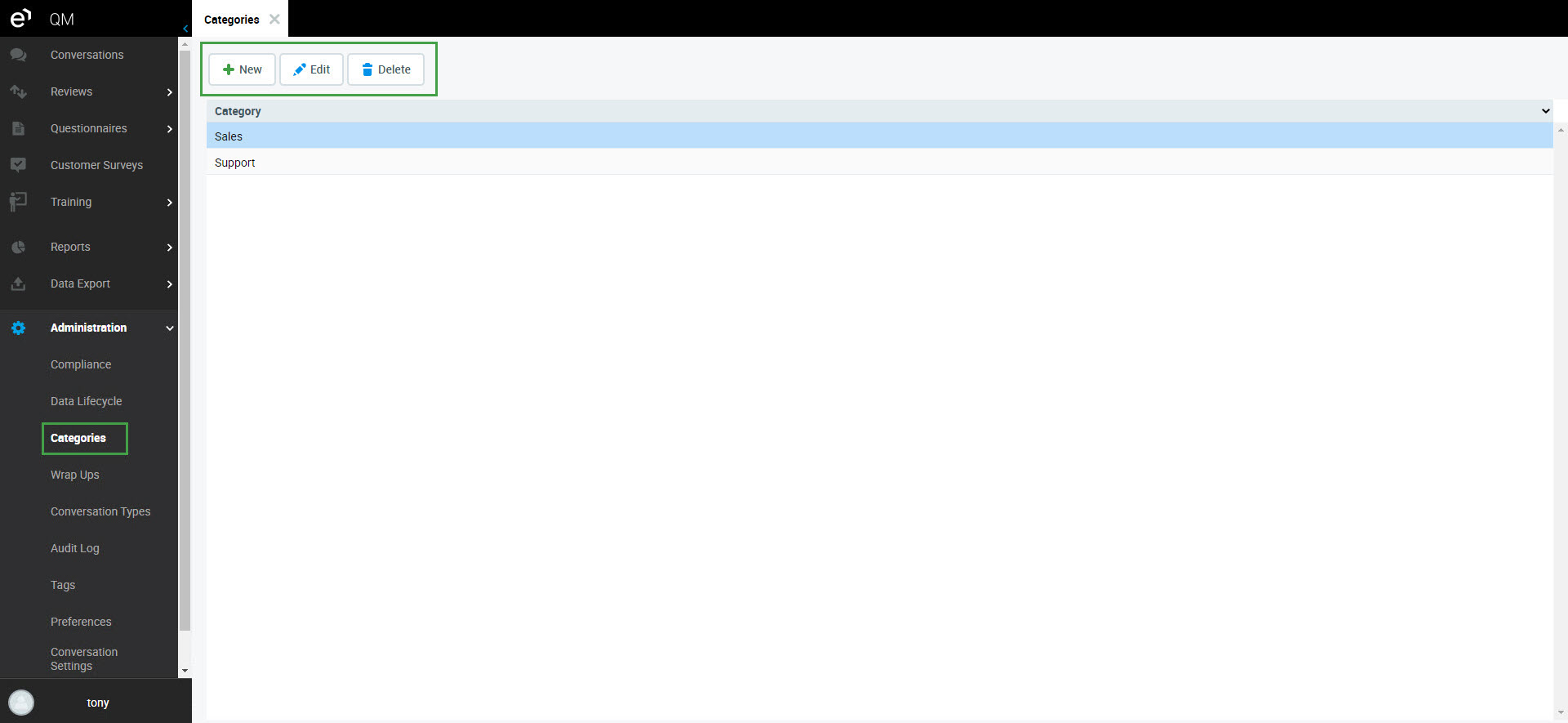
Category names must be unique within the application.
