Voice of the Employee
Overview
The Voice of the Employee – an employee Net Promoter ScoreSM (NPS®) – is a powerful metric used by employers to measure employee loyalty. Voice of the Employee allows contact center managers to configure an Employee NPS survey addressed to their employees. Knowing the employees' loyalty level helps to improve working conditions and, as a result, helps to improve loyalty levels. This is reflected by a reduction in contact center costs through the reduction in employee turnover, and as a result a reduction in hiring and training costs for new employees.
To collect the Voice of the Employee it is necessary to add a new Employee NPS Survey!
Adding a New Survey
To add a new Employee NPS Survey:
Expand the Questionnaires module within the navigation tree, click Questionnaires and then click the New button at the top of the screen.

A new window will display. Select the type of questionnaire: Quiz.
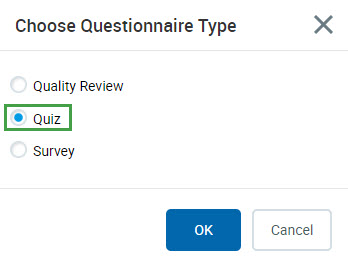
A new questionnaire screen will display. Fill in Name of the questionnaire. Click Properties to configure additional settings.
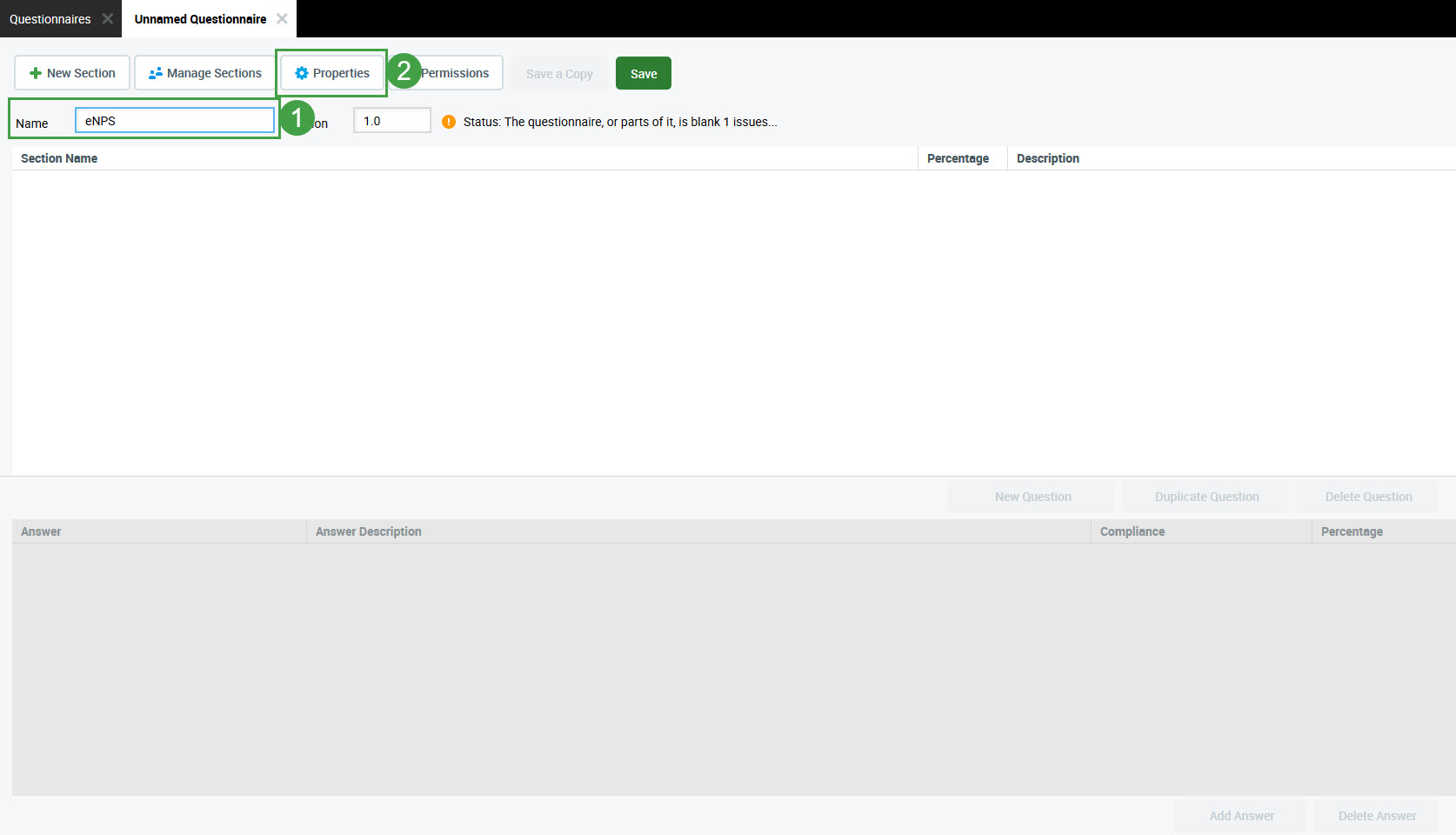
The Questionnaire Properties window will display.
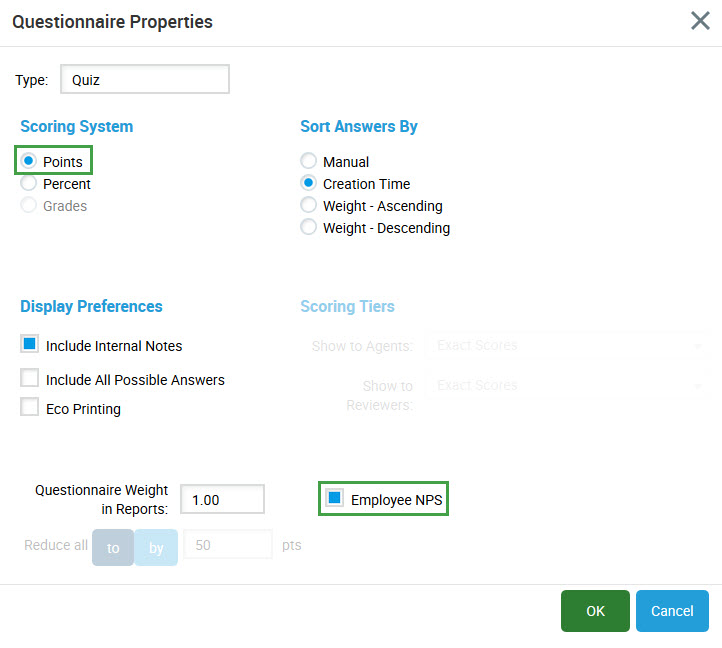
The following settings ensure that the new questionnaire will be an Employee NPS Survey:
Scoring System: Points
Employee NPS checkbox – selected
Leave other properties set to the default settings or modify as needed (read more: Setting Questionnaire Properties). Click OK to confirm.
Click New Section to add a new section. Fill in the Name of the section (optionally add a description) and click Create.

Click inside the section to add a new question. The New Question button will activate. Click it.

Enter the question text and click Save.
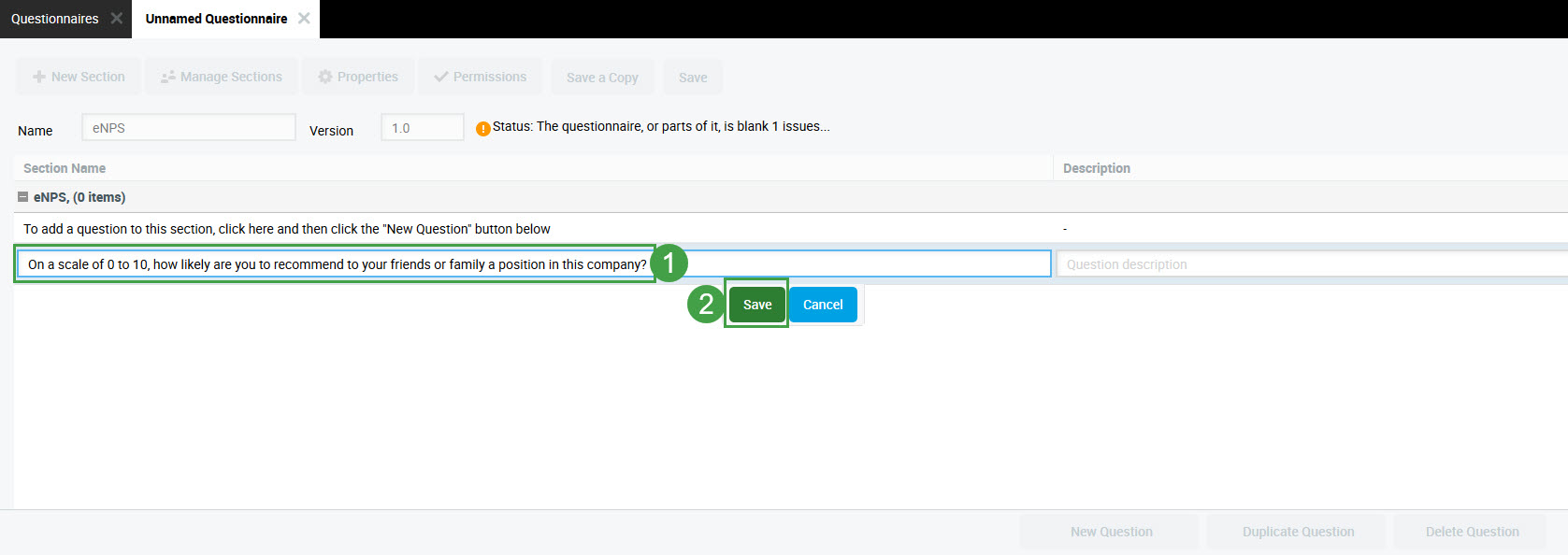
Click Add answer to add a possible answer.
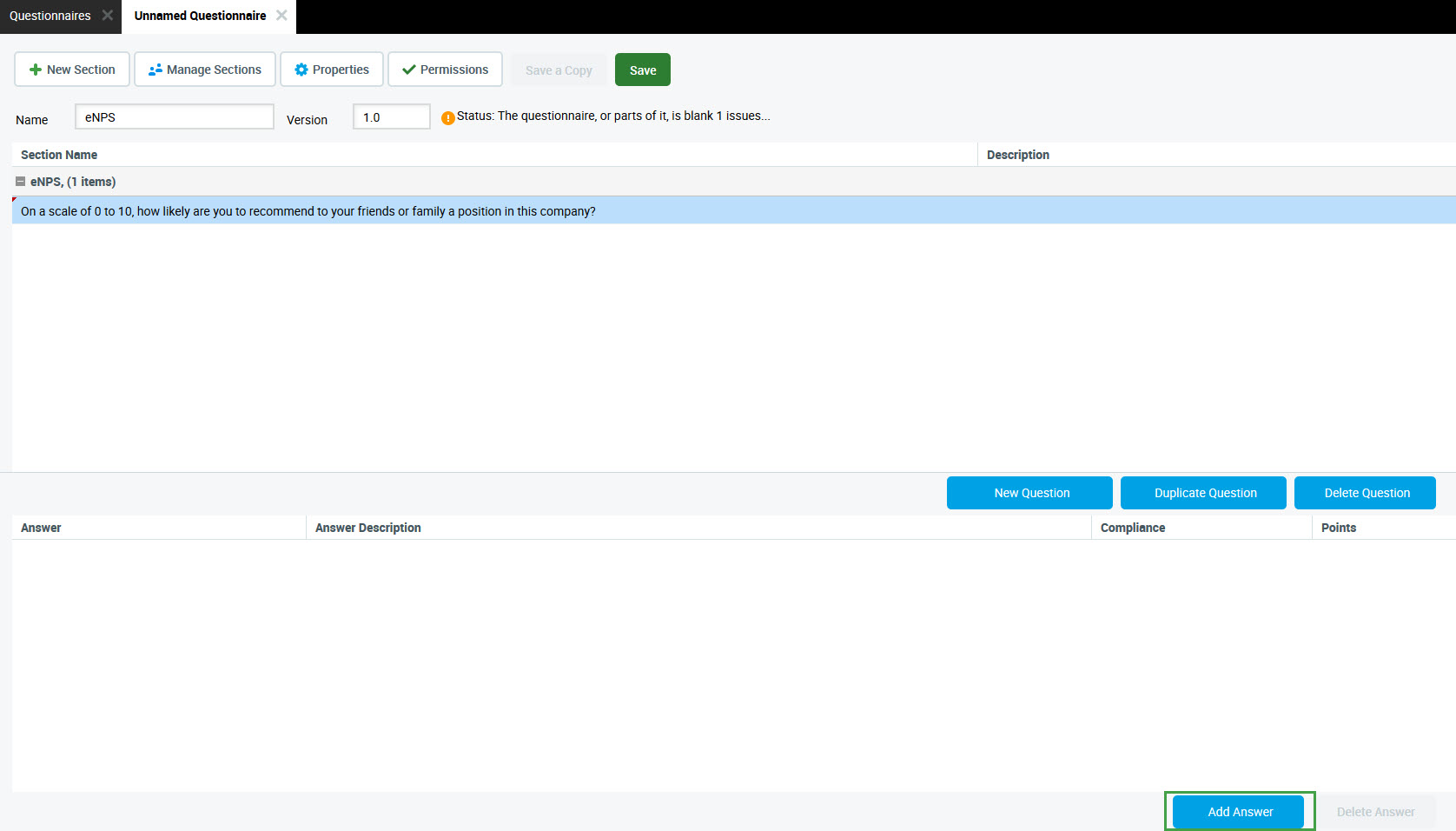
Complete the following settings:
Answer – digit from 0 to 10
Compliance – 'None'
Points – number of points representing the selected answer (for example: 5 pts for the answer "5")
Repeat this step to add all possible answers (from 0 to 10).
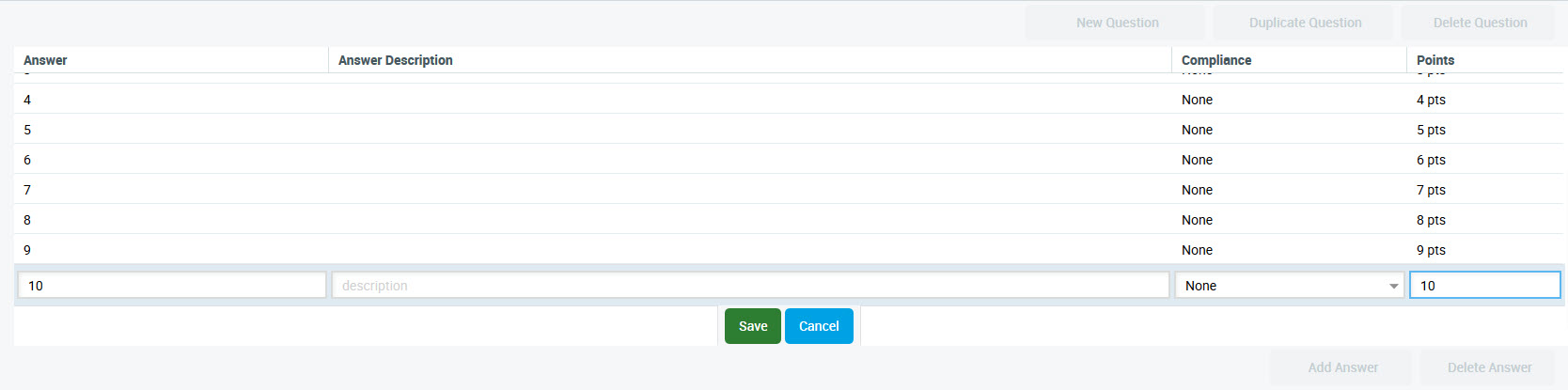
If needed, click New Section again to add a section with additional comments or to add a justification. Add a question and possible answers as needed. For all answers select Compliance: n/a (possibility to add points will be not available).
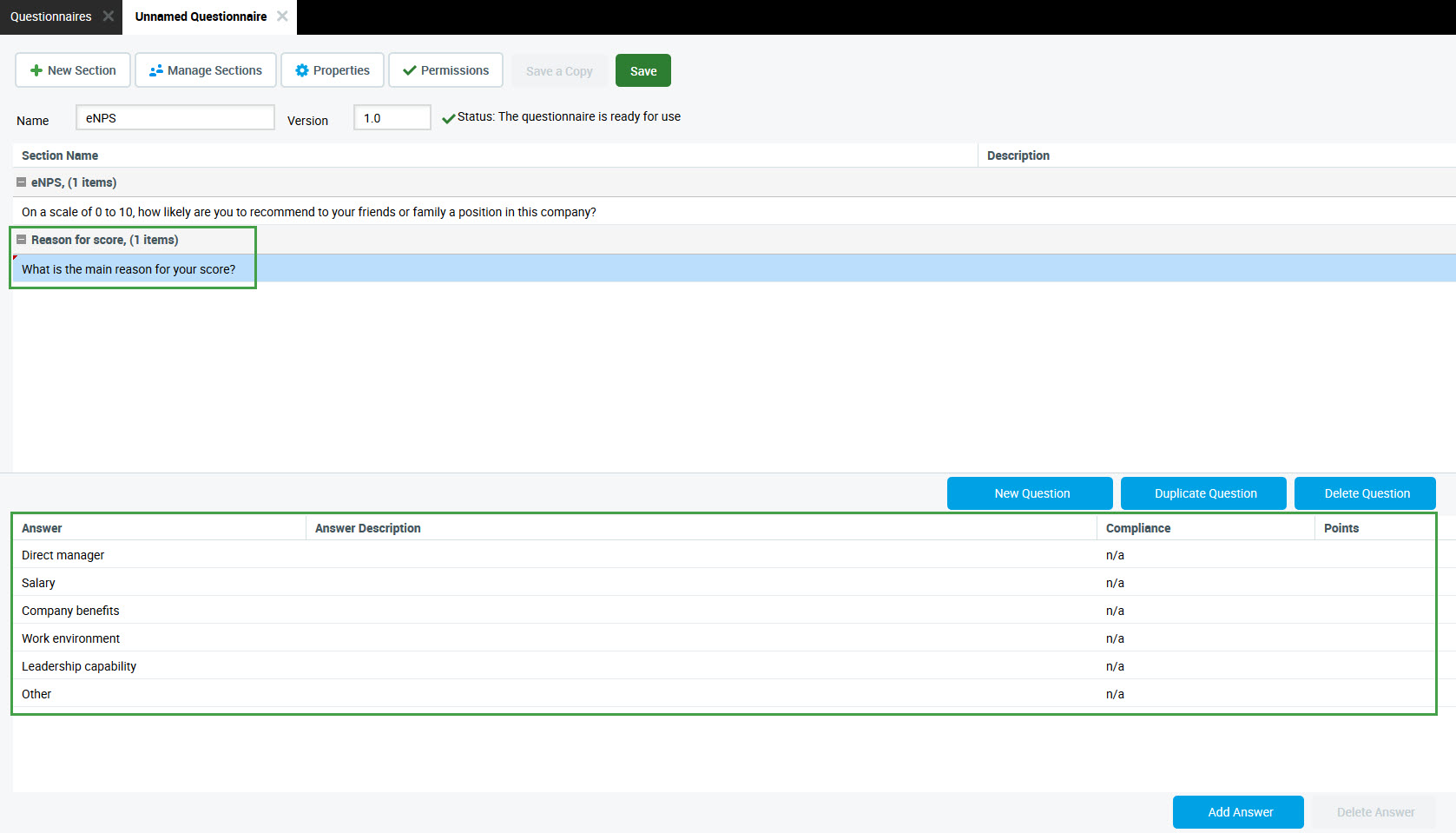
Click Save at the top of the screen to save the questionnaire's settings.
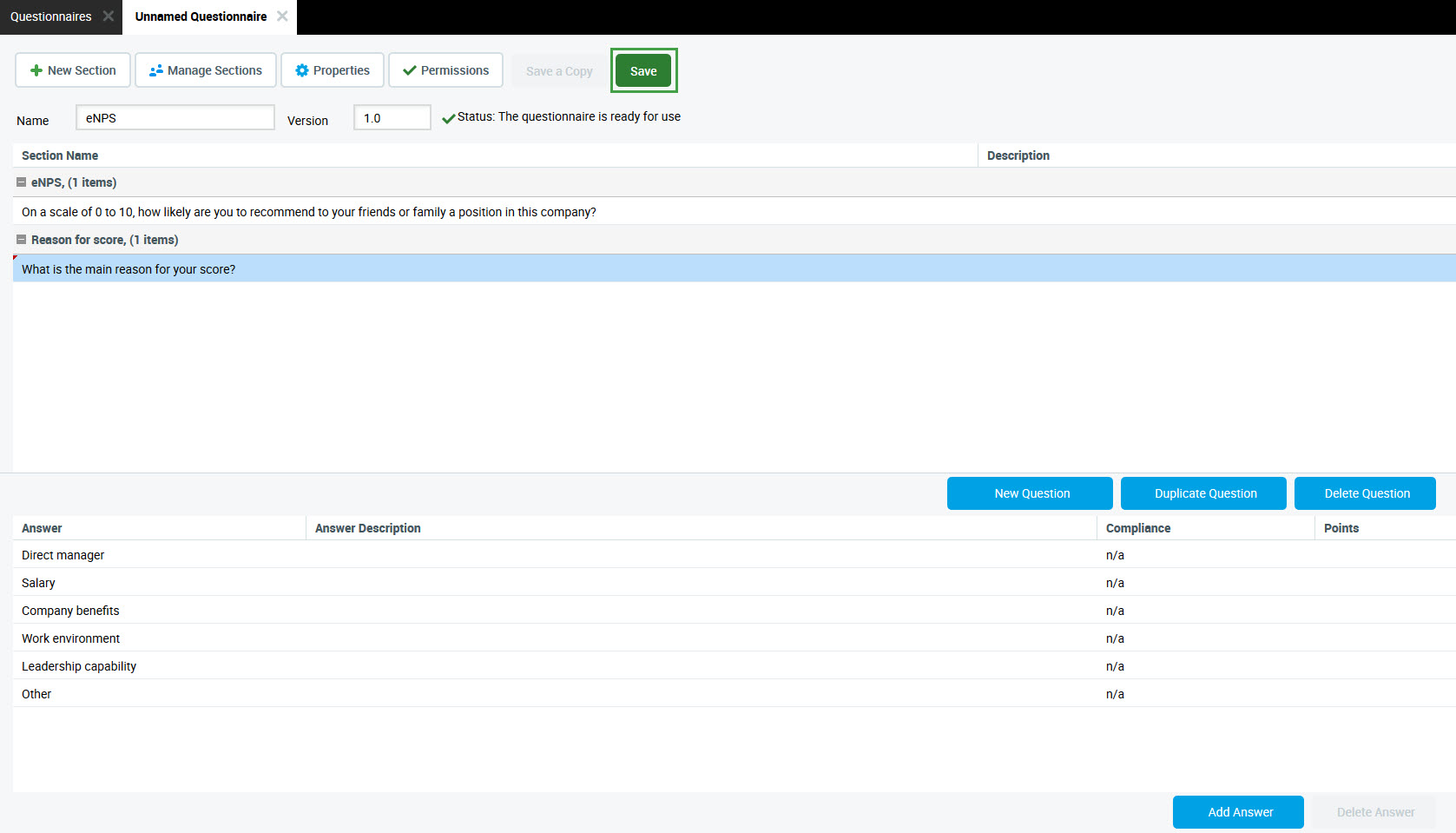
Collecting Results
Employee NPS Surveys are treated in Quality Management as all employee training quizzes. To allow employees to complete an Employee NPS Survey, it needs to be planned as Training and employees need to complete it as with any other Training quiz.
Read more about it in the following sections:
“Net Promoter, NPS, and the NPS-related emoticons are registered U.S. trademarks, and Net Promoter Score and Net Promoter System are service marks, of Bain & Company, Inc., NICE Systems, Inc. and Fred Reichheld.”
