Replaying Voice Prompt Files
Once the survey is ready and it has all the questions and voice prompt files there is an option to replay the files to make sure that correct files are uploaded.
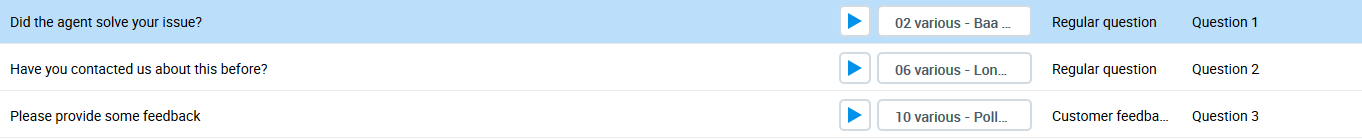
Important: The survey should be saved before you can play voice prompt files.
To play a voice prompt file:
- In the Questionnaires double-click the survey you want to check.
- Click Play icon next to the question you want to replay.
