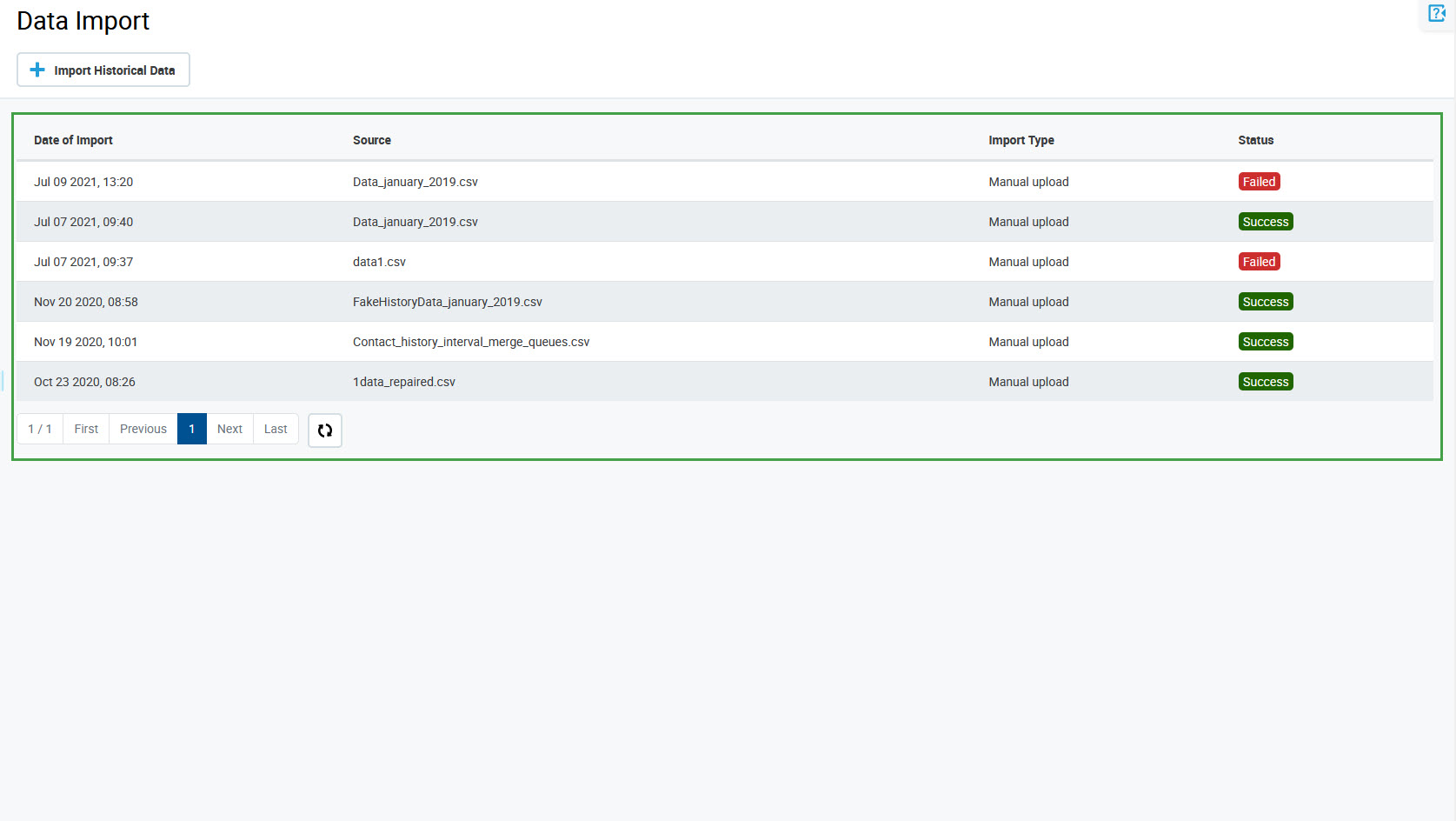Verifying Historical Data Import
The results of the completed imports of historical data are visible in the upload history table on the Administration > Data Import screen in the WFM application. Both types of imports are included: manual uploaded and automatic imports based on the configured schedule performed by WFM Data Importer.
The table contains the following information:
- Date of import
- Source – name of the data provider* (for an automatic upload) or name of the imported file (for a manual upload of a CSV file)
- Import Type – if the import was manual or automatic
- Status – status of the import: Success or Failed
* The name of the data provider is a parameter that is set in the WFM Data Importer configuration, for example, ACD_1.