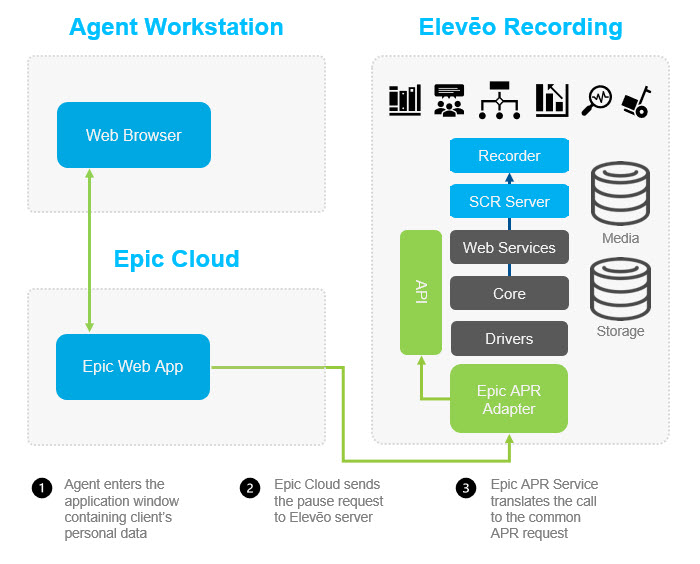Pause and Resume
This feature is only supported in hybrid deployments and must be installed on the on-prem server.
| CONTENTS |
|---|
Introduction
The Pause and Resume functionality ensures compliance with the Payment Card Industry Data Security Standard known as PCI DSS. When a Customer Support Representative enters sensitive customer data (such as payment card details), the audio or screen recording must be paused. An API provided by Eleveo ensures compliance with this requirement. The API allows real-time recording control and the option to pause and resume. It can be achieved in the following ways:
- API is called by a manual action (an agent presses a pause button in an application)
- API is called automatically (a dedicated application that recognizes when the recording should be paused).
In both cases, the result on the recording side is the same.
Pause and Resume Using Call Recording API
The Call Recording API allows a third-party application used within a Contact Center to retrieve the status of a live call and control the recording. It allows third-party developers to integrate the Call Recording Control functionality into their application or to write new ones like, for example, Cisco Finesse gadgets.
Supported operations:
- start recording
- stop recording
- pause recording
- resume recording
- get current recording status.
Pause and resume operations can be invoked manually or automatically to pause/resume the recording.
Manual Pause and Resume
In the manual Pause and Resume scenario, an application (typically the Agent Desktop) implements the pause and resume buttons. Pressing the button triggers an API call.
In this scenario, agents access the buttons that control the call recording status. They can select the pause button to stop the audio/video recording and press the button again to resume the recording. While this doesn't typically create additional IT costs, the approach relies on the agent's attentiveness. The agents have to pause and resume while simultaneously interacting with the customer and processing transactions. Human errors here are common and put your PCI DSS compliance at risk.
An example of this approach is the Finesse Gadget.
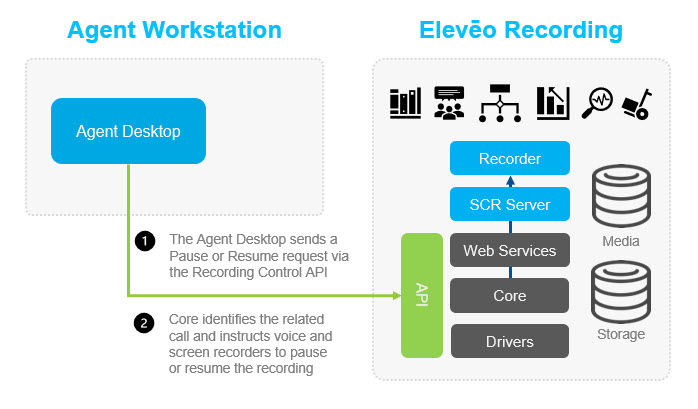
Automatic Pause and Resume
In the automatic Pause and Resume scenario, a dedicated application recognizes when the recording should be paused. The below sections describe the available options.
APR With a Desktop Automation Client
To provide the option to pause and resume a recording automatically, a Desktop Automation Client needs to be installed on the agent's computer.
The APR Desktop Automation Client is responsible for observing and detecting the events predefined in the blocking rules. As a result, it generates the actions based on the detection results and sends the pause or resume requests to the Call Recording API.
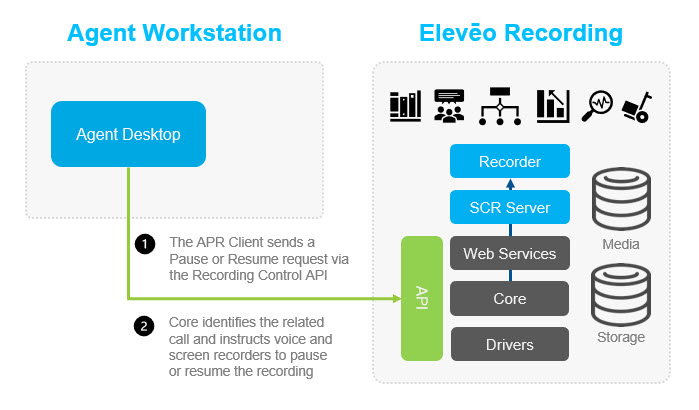
APR With Epic
Unlike the APR with a Desktop Automation Client that analyzes events, this solution utilizes a different approach. The Epic application itself can send an API request to pause or resume a recording when necessary. These Epic API calls need to be translated to Eleveo API calls. This is achieved using a dedicated application.