Managing Sessions
| CONTENTS |
|---|
Overview
User Management maintains all sessions of users who are logged into the system (the realm). This allows the performance of many administrative functions during these sessions. For example, review login statistics for the system and verify who is logged in on each client machine. Additionally, it is possible to log out a user, revoke tokens or configure session timeouts.
Active Sessions
To review sessions currently active in the system, click Sessions within the navigation tree on the left. The Sessions screen will display.
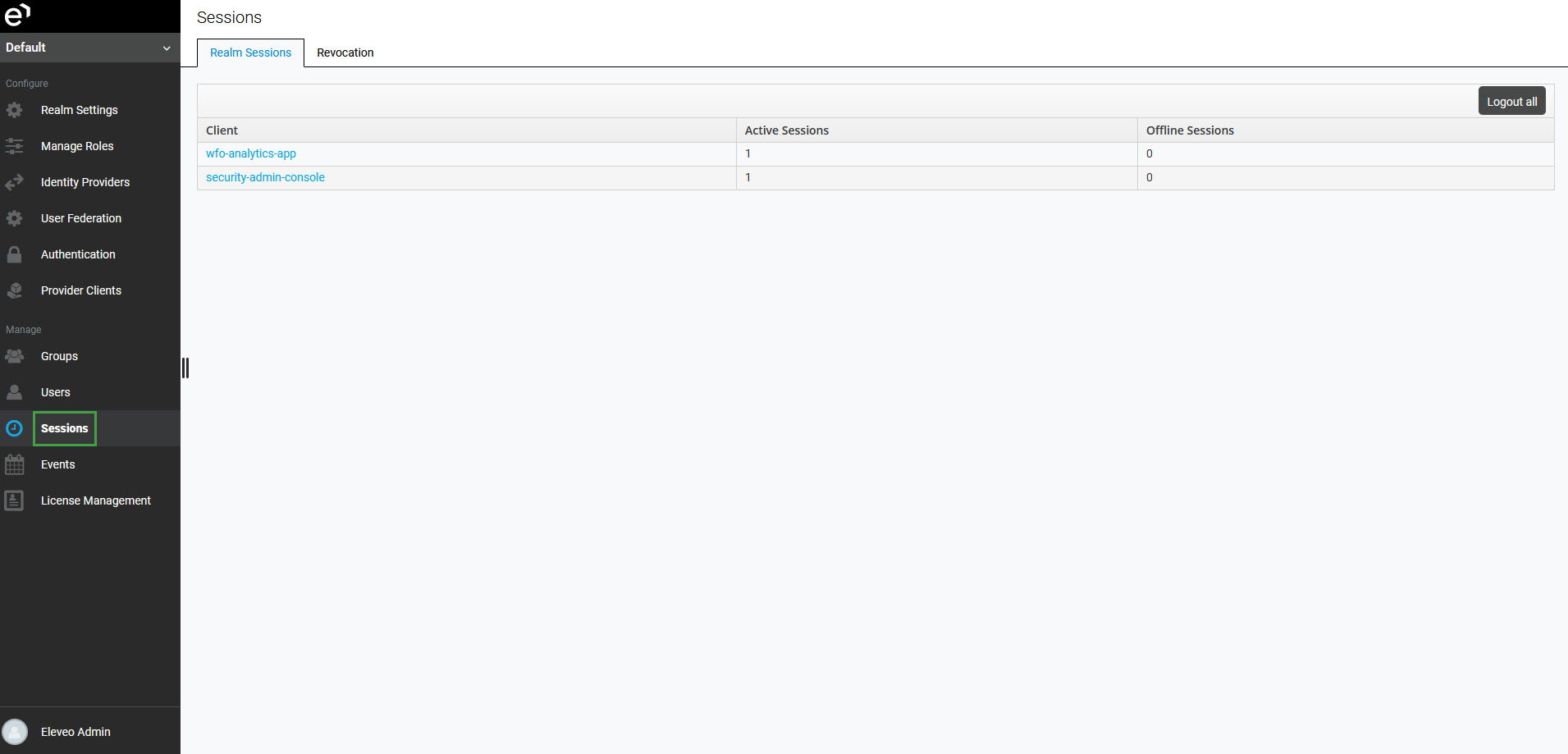
The table on the Realm Sessions tab shows the list of currently accessed clients, together with the number of sessions (active or offline) to these clients. Click Logout all to logout all users.

Alternatively, click Users within the navigation tree on the left, select a user and click Edit, and then go to the Sessions tab. All sessions opened by this user will display. Click Logout all sessions to close them.
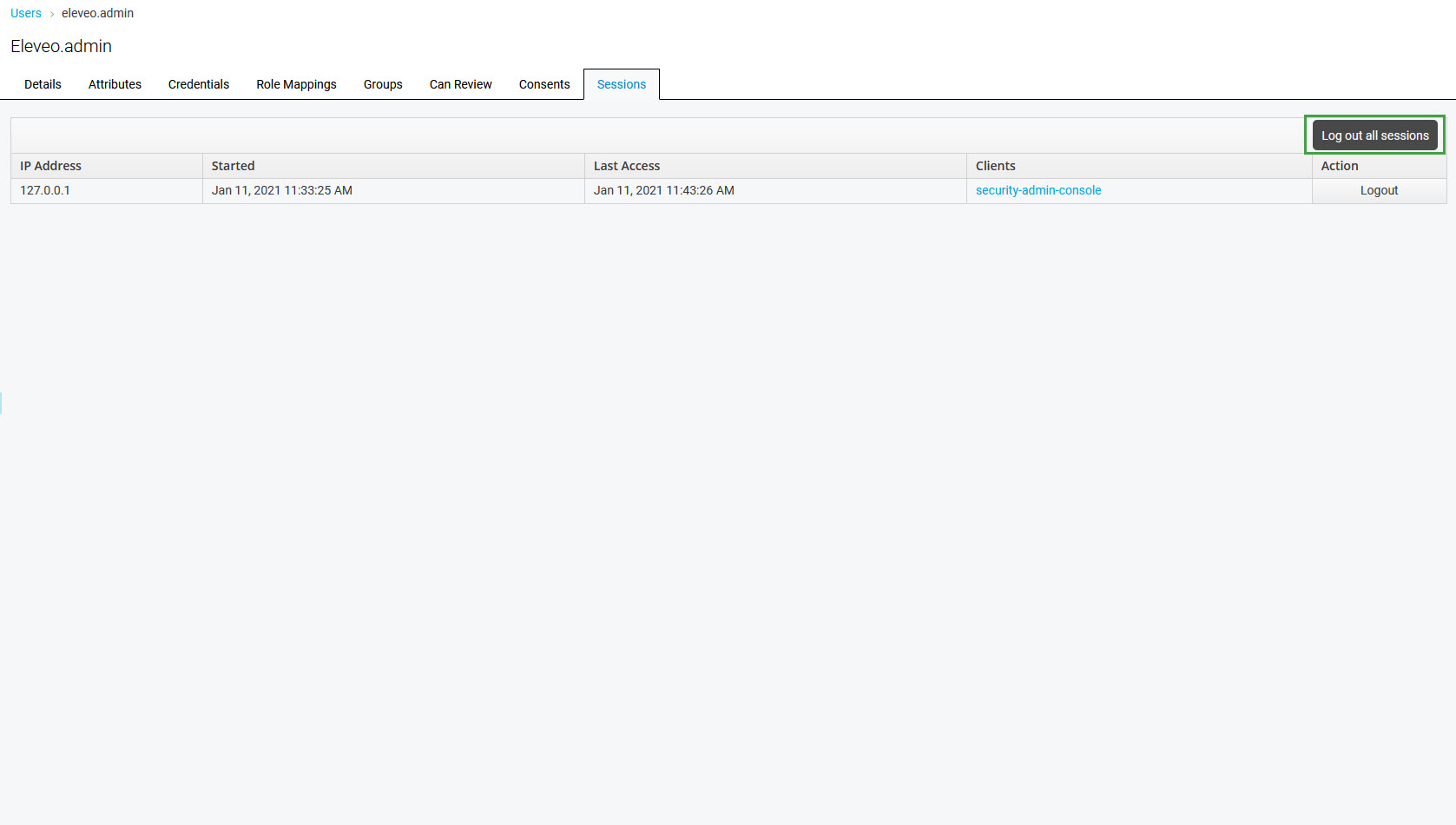
Revocation Policies
In specific situations, it may be necessary to revoke all sessions and access tokens that were handed out. It can be done on the Revocation tab.
Please contact Eleveo SaS if this feature is needed in production.
