MS Teams Integration
Purpose of this guide: This guide provides a general overview of Microsoft Teams Integration.
Audience: Customer's Azure and MS Teams Administrators.
Previous steps: No previous steps are required.
When: Use this guide to understand what is required to deploy the Eleveo Recording Bot for MS Teams recording.
Supported for CLOUD DEPLOYMENTS + ON-PREMISE DEPLOYMENTS+HYBRID DEPLOYMENTS
What Is It
For organizations that use Microsoft Teams as a communication platform for customer calls, our back-office integration allows recording voice calls and meetings performed using the Teams platform. The recorded conversations can be stored, managed, and played back by the Eleveo suite. Microsoft Teams is widely used as a unified communications platform for the back office as well as integrated into a contact center solution.
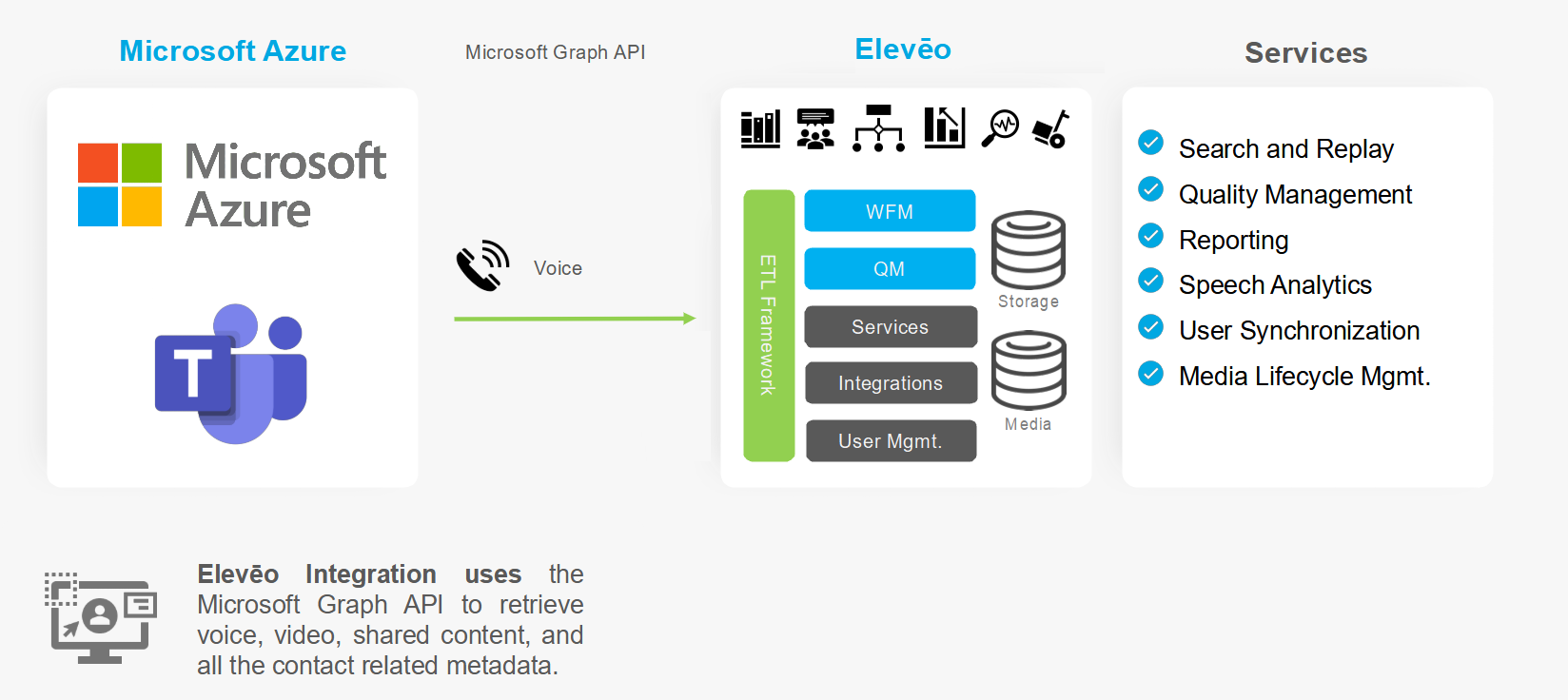
How It Works
The implementation leverages Microsoft’s policy-based recording with a Recording bot running in the MS Azure cloud. Policy-based recording automatically triggers the recording of predefined conversations. The Eleveo Recording Bot is invited into the conversation and receives media – voice, video, and shared content (Video-Based-Screen-Share – VBSS). All the recorded data are cached in a dedicated instance of Azure Blob Storage. When the conversation is finished, the Eleveo Bot notifies Eleveo Orchestrator and hands over all the recorded media and metadata. Eleveo Orchestrator ensures that all the recorded media and metadata are stored in the Eleveo Cloud Instance and available for the customer to search and playback.
Supported Integration Use Cases
Eleveo supports the integration for the following purposes:
Import of Media – Voice Recordings – Recording of MS Teams is achieved by retrieving a recording from the Azure Blob storage after the recording has been completed
Users and groups import – Ensure that the correct users and groups are matched to media recordings
User Authentication and Single Sign On (SSO) – Single Sign On allows users to access Eleveo applications without storing their user credentials within the Eleveo User Management application.
Conversation Explorer – Search, view, and playback recorded media
Quality Management – Perform quality reviews from within Eleveo Quality Management
Screen Capture – Screen Capture is supported using the Eleveo Screen Capture for Contact Center as a Service (CCaaS) application. Record and assess Contact Centre agents' calls and desktop screens.
Media Lifecycle Management tools – Delete and Relocation
High Availability - MS teams media integration supports HA recording. If the Eleveo Recording Bot is installed in HA (see Preparing MS Teams Contact Center for Integration), then the only required setup on importer side is to configure HA Azure Blob storage connection string during setup of the importer.
What Is Supported
Feature | Recording | Screen | Video sharing | Screen Sharing | User Import | User Authentication | SSO | Conversation Explorer | QM(Reviews) | Speech | Live | Voice of the | WFO Analytics | WFM (historical data) | WFM Intraday | WFM Real Time Adherence |
|---|---|---|---|---|---|---|---|---|---|---|---|---|---|---|---|---|
MS Teams |
|
|
|
|
|
|
|
|
|
|
|
|
|
|
|
|
